Apps Home

Overview of Professional File Management for Compression and Extraction
Within the vast expanse of digital technology, file management, particularly compression and extraction, has become an indispensable tool for both personal and professional environments. The complexity of digital files is compounded by their sheer volume and size, making it crucial for users to manage data efficiently. Professional file managers like ZArchiver have risen to prominence due to their ability to streamline these processes, offering a user-friendly interface coupled with powerful functionalities. ZArchiver, specifically, stands out for its capability to handle a plethora of file formats, thus accommodating diverse user needs. Its interface is both straightforward and functional, allowing users, even those with minimal technical expertise, to compress and extract files seamlessly. File compression reduces the space that data occupies, which is not only valuable for saving storage but also enhances file transmission speeds across networks. For example, ZArchiver supports compression types such as 7z, zip, and gzip, which are some of the most commonly used formats in various industries. On the contrary, file extraction is equally crucial as it helps users access and utilize compressed data efficiently. With the expertise that such software embodies, tasks that were once laborious and time-consuming become simple operations that enhance productivity and efficiency in data management. The ability of ZArchiver to manage archives, including application backups, without requiring internet access ensures that user data privacy is upheld, a feature valued in corporate environments where confidentiality is paramount. Finally, its multithreading support maximizes use of multicore processors, handling large operations with improved speed and efficiency, proving its worth as a robust tool indispensable for modern data management.
Delving Into Core Features and Functionalities
At the heart of any professional tool lies its functional features that distinguish it from others, and ZArchiver is no exception. This powerful application is primarily designed for Android devices, offering an extensive range of capabilities that address various aspects of archive management. One of its standout advantages is the extensive list of supported compression and extraction formats, which covers widely-used types like 7z, zip, rar, and less common ones such as arj, cab, and lzma. Each format serves different purposes; for example, 7z is renowned for its high compression ratio, making it ideal for shrinking large files, while zip remains the ubiquitous choice due to its balance between compression efficiency and compatibility. The ability to view contents within these archives directly reinforces a user’s capacity to manage files without prior extraction, thus saving time and optimizing storage. This is particularly useful for large-scale operations where files are nested within multiple archive layers. Security remains a pivotal concern; therefore, ZArchiver’s support for password-protected archives is fundamental, allowing users to encrypt their valuable data. Moreover, the application has embraced the ability to edit archives directly, a task that often requires a complete recompression process with other tools. Users can add or remove files from existing archives, be it zip or 7zip, without decompression, thus preserving their original work environment. This flexibility is further highlighted by its ability to handle multi-part archives, splitting large files into manageable segments for easier distribution or storage. Its UTF-8 and UTF-16 filename support not only ensures compatibility across languages and regions but also underscores the seamless, global usability of ZArchiver. This inherent capacity to offer robust features aligned with user-friendliness is what cements ZArchiver as a go-to solution for compression and extraction needs.
Understanding the Practical Implications and Use Cases
The practical applications of a professional file manager like ZArchiver extend far beyond mere compression and extraction, impacting various sectors and user scenarios profoundly. In personal contexts, such tools are essential for organizing file backups, facilitating photo and video archives, and managing software installations. For instance, users can compress old photo collections into a 7z archive to save space on their Android devices or manage application backups without risking data loss. This is especially practical in scenarios where device storage is limited. In professional settings, the implications become even more profound. Businesses often deal with vast quantities of data needing regular archival and transfer. Using ZArchiver, an IT department can securely compress sensitive documents, employing password protection to ensure data confidentiality before sending them over email or storing them on network drives. Additionally, the ability to handle large archives without extraction is integral for developers working with extensive software installations or update packages. Consider scenarios involving APK files, where developers need a reliable way to package and deploy applications; ZArchiver simplifies this by directly handling APK files within archives. Furthermore, its multi-threading capability means tasks can be processed rapidly, a critical feature when working with high-volume data operations in a corporate environment. Moreover, by supporting decompression of ISO files, ZArchiver equips IT professionals with the capability to access software installation images without burning them to physical media, thus reducing cost and time. These features highlight its adaptability across different user levels, emphasizing how integral a tool like ZArchiver is in managing digital assets efficiently and effectively in both personal and corporate milieus.
Technical Considerations and Best Practices
Successfully leveraging a file compression and extraction manager like ZArchiver involves a deep understanding of its technical workings and best practices to maximize its potential. Firstly, users must familiarize themselves with the various compression formats available, as selecting the appropriate format impacts both the size reduction and performance. For example, the 7z format often yields better compression ratios but requires more processing power and time compared to zip. This trade-off is crucial when deciding the compression method based on urgency and resource availability. Password protection adds another layer of consideration; it’s vital to use strong, complex passwords to safeguard archival content, especially for sensitive data. From a performance standpoint, utilizing devices with multicore processors ensures quicker execution of tasks, afforded by ZArchiver’s multithreading support. Users should also be mindful of the impact of compression on file integrity, ensuring consistent backup of original files before compression to prevent data loss from potential corruption. The application’s ability to handle partial decompression should be noted, as this allows users to extract only the required files from large archives, conserving both time and system resources. It’s recommended to regularly check for updates to ZArchiver to benefit from improvements and security enhancements. Additionally, exploring community forums and official documentation can provide insights into optimizing performance and troubleshooting issues, as user-contributed solutions often address common challenges faced during daily operations. Finally, considering the absence of internet access permissions in ZArchiver is a technical asset for user privacy but necessitates careful handling of installations from verified sources and user accountability in information protection.
Integrating Professional File Management into Daily Operations
Integrating professional file management solutions like ZArchiver into daily operations involves strategic planning and execution to ensure maximum utility and seamless workflow integration. For best results, organizations should incorporate the use of compression tools as a standard in their data management policies. This would include designating team members to master the tool, who can then train others, ensuring a cohesive understanding across the board. Given its robust feature set, ZArchiver can be adapted to fit various operational needs; for instance, automating recurring tasks such as daily backups or large file preparation for shipment. On an individual level, users should aim to integrate the tool into their browsing and emailing workflows, using it to manage attachments efficiently and maintaining a clean, compressed archive of essential documents. For Android users, taking full advantage of the ability to manage apk and obb files directly from ZArchiver can streamline application management and reduce redundancy. Additionally, encouraging a culture of encrypted archiving can significantly bolster data security within organizations, with users trained on creating and managing encrypted archives to protect sensitive information. From a practical standpoint, businesses should assess their hardware capabilities and consider upgrading systems that frequently run compression or decompression tasks to maintain high operational efficiency. On the user experience front, fostering feedback loops where team members can share insights and tips on using ZArchiver can enhance the collective expertise and discover new use cases or shortcuts. Moreover, aligning software updates and technological advancements within the organization ensures ongoing compatibility with ZArchiver's features and broader technological trends. For consumers looking to download an efficient file manager, such integration of technology into routine tasks highlights the need for tools like ZArchiver, which can be approached through various platforms; beginning with Download for Android providing an accessible entry into advanced file management.
Share Your Opinion
Your Email Will Not Be Published.
All Rights Reserved © Apps Home 2025


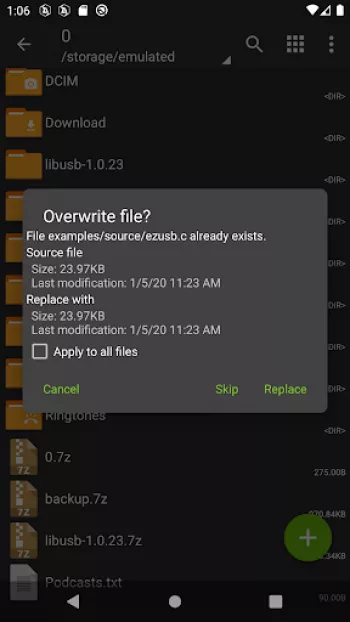

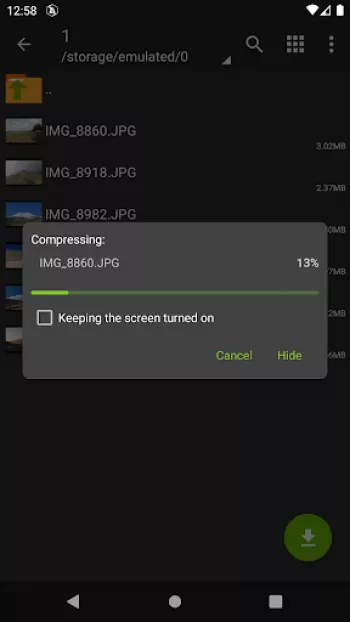

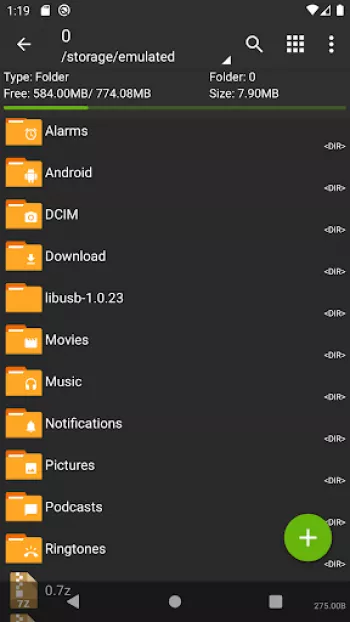



























Mohammad Jihad Khan
This is by far the best file manager Ive used. Its simplicity and ease of use make it incredibly efficient, while offering a variety of customizati...
Anthony Mendenhall
This is the best file management app on Android, bar none. It has the easiest to understand user interface, it works as close to flawlessly as poss...
S well
Works! Thanks. It successfully unzipped a .gz dmarc file from yahoo. Note: I then had to rename the unzipped file to add the .xml extension, so And...
Peter Bealand
I have been using this app for years. The UI is very clean and intuitive. This app does a great job at extracting files that have been compressed, ...
Collin Godchild VonSteuben
This is a truly indispensable app. Whenever I put this app on a new device, I looked down and it says "installed on all devices," because it's one ...