Apps Home

Understanding the Power of Automation on Your Android Device
In the ever-evolving world of technology, the need for automation is more pressing than ever. Automation on Android devices provides a seamless way to improve efficiency, enhance convenience, and improve the user experience. This can be achieved through various tools, but AutoWear stands out as a powerful Tasker plugin designed specifically for Wear OS devices. It's essential to have Tasker installed to fully utilize the capabilities of AutoWear. Tasker itself is a robust automation application that allows users to set tasks that automate phone functions based on contexts, including time, date, location, event, gesture, and numerous other states or triggers. Coupled with AutoWear, it offers a plethora of possibilities that can leverage your Android device’s full potential to automate virtually any task. Whether it's adjusting your device’s settings based on your current location, sending messages automatically in response to specific triggers, or creating highly customized notifications, automation tools serve as game-changers. With AutoWear and Tasker, users can create automated tasks on their smartwatches that add a new dimension to interaction with their Android devices, making them more intelligent and responsive. Imagine scenarios such as a virtual personal assistant being activated at the wave of your hand or a customized workout mode activating as soon as you hit the gym. These seemingly magical interactions can be achieved with the correct setup and a creative mindset, eliminating mundane and repetitive tasks from your daily routine. Automation is no longer just a luxury; it’s becoming a necessity in a world where managing time efficiently and effectively is crucial.
Creating Interactive Experiences with Custom Screens and Notifications
At the heart of enhancing smart experiences with Android devices is the ability to create tailored interactions that cater to personal preferences and needs. The interface is the gateway through which users interact with their devices, and customizing this can immensely improve the user experience. AutoWear allows the creation of custom screens and notifications, empowering users to tailor their smartwatch interface to suit their needs. Custom screens come alive with interactivity and personalization, providing not just information but a tailored aesthetic and functional experience. Imagine creating a personalized dashboard on your smartwatch that displays your meeting schedules, fitness goals, or even a tailored news feed. The magic of custom screens lies in their flexibility and ability to accommodate a wide range of uses. Notifications, on the other hand, are the primary way that users stay informed and connected. With AutoWear, users can create dynamic notifications, embedding interactive elements or crucial information directly into them, like displaying current weather updates, stock market alerts, or even converting an entire to-do list into a notification that sits on your wrist. Notifications are no longer just reminders; they become active components of your daily interaction with your device. This ability not only saves time but can also significantly improve productivity and streamline how information is digested and acted upon. By customizing notifications and screens, users can reduce information overload, prioritize more effectively, and respond quicker to events and tasks that matter most.
Integrating and Controlling Your Smartwatch's Functionality
Maximizing the potential of your smartwatch involves more than just surface-level customizations. True integration means having your wearable tech operate not just as an accessory but as an extension of your Android device. Through AutoWear, users can dive deep into the functionality of their Wear OS devices, fully exploiting their potential through thoughtful automation. This integration allows control over various device settings and applications with ease. Consider the convenience of adjusting volume controls, toggling wifi, or launching specific apps directly from your wrist with just a tap or a gesture. Such ability places an array of powerful functions right at your fingertips. Moreover, AutoWear’s capabilities extend to accessing health metrics such as heart rate and step count, which are critical to fitness enthusiasts seeking to seamlessly monitor their physical activities without needing to fidget with additional devices. Adding complexities to this customizable experience are not distractions but enhancements to seamless living. Control isn’t limited to the smartwatch alone; with AutoWear, it extends to the phone, allowing for responsive automation that reacts to device states such as being plugged in, connected to a specific Bluetooth device, or even entering certain geographical locations. The potential applications are endless, from automatically switching to car mode when entering your vehicle to silencing notifications during meetings. This heightened level of integration transforms the smartphone-smartwatch ecosystem into a synchronized, mini-operating system reflecting the user's habits and boosting efficiency dramatically.
Optimizing User Interaction with Wear OS Complications and UI Automation
Wear OS complications add another dimension to user interaction by enabling seamless integration of third-party app information directly onto watch faces, thus enhancing both usability and aesthetics. With AutoWear, users can redefine how they engage with their watch’s user interface by bringing significant, real-time information right where it's glanceable—in the form of complications on their wearables. This approach keeps the essential data in view without requiring navigation through menus or apps, facilitating an optimal glance-and-go experience. Whether it's displaying the next meeting from a calendar, unread message counts, or battery stats, complications ensure that users remain informed with minimal effort. In conjunction with UI automation, AutoWear facilitates simulated taps and interactions on the smartwatch from the larger, powerful Tasker platform. This capability opens new possibilities for user-centered design, encouraging a fluid, custom-determined interface navigation process. Tapping into the potential of UI automation means executing complex sequences where function flow follows need-driven logic defined by the user. Whether setting up a script to run a morning routine, manage notifications with precision, or launch specific serviceable apps, Tasker and AutoWear together leverage UI automation, reducing the friction between the user’s intent and action execution. Such strategies prioritize user convenience and ease of use, ultimately leading to a smart experience that feels intuitive and second nature.
Expanding Your Android Ecosystem: Download and Installation Guidance
To embark on this journey of smart experience enhancement with Android wearables, knowing where to begin with downloads and installations is crucial. The collaborative synergy between Tasker and AutoWear unlocks unparalleled customization and automation capabilities on your Wear OS smartwatches. Thus, the first step towards achieving this seamless integration involves appropriately downloading and setting up these applications. If you're on an Android device, you can Download Tasker for Android, which is a prerequisite for making the best out of AutoWear. For the AutoWear app tailored for Android Wear, ensuring your Wear OS watch supports it and the device is up to date with the necessary updates such as those for known issues like the battery drain on Sony Smartwatch 3 or compatibility on the Huawei watch is important. Next, you might consider experiencing AutoWear’s automation first-hand by exploring its seven-day free trial, available upon signing in with a Google account. Moreover, for users intrigued by desktop solutions, exploring solutions for their respective platforms may add further dimensions to their smart ecosystems. Discover installation options for broader system integration, such as for Mac via Download for Mac, Windows through Download for Windows, or diving into the rich world of open-source applications leveraging options like Download for Linux. All these facilitate enriching interactions between your device ecosystems, expanding beyond the boundaries of mere utility to innovative, smart technology collaborations that are highly personal and efficient. Embrace and explore this potential to reshape your Android smart experience into something uniquely transformative and exceptionally productive.
Share Your Opinion
Your Email Will Not Be Published.
All Rights Reserved © Apps Home 2025












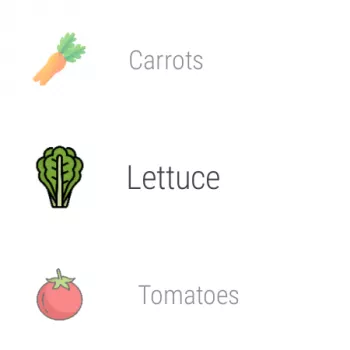
























Gavin Johnston
Beyond amazing. I had a watch that just kinda sat on my wrist, not doing too much. With Autowear, I can do loads of things, like take my BPM and se...
Adrian Esanu
Tasker and its plugins - maybe one of the best investment you can do. It worths the money if you understant the working principle. It took some tim...
Luke Lo Presti
I've been using AutoWear to creat custom complications on my Galaxy Watch 4 with persistent notification data from my phone along with Tasker and A...
MusicAlley Inc
Could use more conditions and triggers for automation. That said it is a one-of-a-kind app and has the potential to save battery. I am using it to ...
GTB7979
I loved the description, lol. I actually watched the video. I find tasker way to confusing. I've had root for a solid 4 years now, I even bought ta...