Apps Home

Overview of Android Video Editing
Video editing on Android has increasingly become a staple for content creators, influencers, and everyday users looking to enhance their visual storytelling. With the advent of comprehensive video editing apps like VidTrim, users have found new avenues to creatively express themselves. VidTrim offers an all-in-one suite that empowers users to trim, merge, apply effects, and convert their videos directly from their Android devices. This innovation shifts video editing from being purely a desktop-centric activity to something that can be done on-the-go, thereby democratizing access to powerful editing tools. The Android platform, known for its open-source nature and accessibility, provides a perfect base for such applications to thrive. VidTrim capitalizes on this by offering a wide range of functionalities that suit both novices and pros. Utilizing advanced features such as video transcoding, users can convert and compress files to different formats, optimizing them for various purposes like social media sharing or archiving. Furthermore, the inclusion of audio extraction allows users to convert video files to MP3 audio files, broadening the scope of multimedia manipulation. With the ever-growing demand for high-quality content that is quick to produce and easy to distribute, apps like VidTrim are invaluable, offering both simplicity and sophistication through an intuitive interface. The ability to process video directly on a mobile device means that users are no longer tethered to powerful desktop computers or expensive software; they can achieve professional-grade editing results with just a few taps on their screens. The rise of 4G and 5G networks also ensures that large video files can be easily uploaded, downloaded, and manipulated anywhere, at any time. VidTrim supports a plethora of devices thanks to its optimized architecture, which boasts compatibility with both ARM and x86 CPUs, making it versatile across a wide range of Android smartphones and tablets. This adaptability not only makes VidTrim an essential tool for mobile videographers but also solidifies Android devices as capable platforms for media production. Moreover, the streamlined workflow that VidTrim offers encourages experimentation with video editing, giving users the confidence to try new techniques and improve their skills over time. By integrating powerful features typically found on more expensive software, VidTrim positions itself as an essential app for anyone looking to elevate their video content effortlessly.
Detailed Features and Capabilities
VidTrim stands out with its extensive range of features designed to accommodate a wide spectrum of video editing needs. Among its primary functionalities, the video trimmer is particularly noteworthy; it allows users to snip unwanted sections of their footage, thereby refining the final product to only include essential parts. This is especially useful for creating concise clips ideal for social media platforms, where brevity is often key to viewer engagement. Another powerful feature is the ability to merge multiple video clips. Users can compile a series of videos into a single, seamless production, which is perfect for creating stories or continuous viewing experiences that maintain audience interest. This merging process is facilitated by VidTrim’s efficient concatenation algorithms that ensure minimal loss in quality. In addition to editing video content, VidTrim provides users with the ability to convert video files into MP3 audio files. This function is particularly useful for creators who may want to extract soundtracks or dialogue from video pieces for use in podcasts or voiceovers. The app also boasts a frame grabber feature, enabling users to capture still images from video files. This can be incredibly beneficial for creating thumbnails or for use in various print or digital media. VidTrim offers several transcode options, allowing for video resizing and format conversion. This is vital for tailoring content for different media consumption scenarios, whether it be high-resolution presentations or compressed versions for faster upload and sharing. Not forgetting aesthetics, VidTrim includes a suite of video effects, from black and white to more dramatic styles like vignette and vintage, affording users the chance to dramatically alter or enhance the mood of their videos with minimal effort. The rotate feature further simplifies editing tasks by offering quick rotations without encoding, preserving visual quality when changes in orientation are needed. Collectively, these robust features not only make VidTrim a versatile editor but also a comprehensive organizer, allowing users to rename, delete, and manage their video files. All these functionalities coalesce in a user-friendly interface, enabling access to professional-grade editing capabilities at one's fingertips without the learning curve often associated with more complex software.
Technical and Compatibility Aspects
The technical robustness of VidTrim contributes significantly to its popularity and usability. Built to support devices with ARM and x86 CPUs, VidTrim is designed to perform efficiently across a wide array of Android devices. This versatility ensures that users, regardless of their device specifications, can take advantage of the app’s capabilities without experiencing performance degradation. Compatibility is further accentuated with optimizations for ARMv7 NEON, allowing devices with these processors to leverage enhanced performance gains—most notably in processing speed and graphics rendering—thereby improving the overall user experience. VidTrim's use of the FFmpeg library highlights its technical sophistication as FFmpeg provides a wide range of libraries that handle video, audio, and other multimedia processing, a critical component for video transcoding and effects processing. Under the LGPL license, VidTrim has the freedom to adapt FFmpeg capabilities, providing users with reliable and legally sound software solutions. This integration ensures that the quality of video outputs is maintained while also affording features like format conversion with minimal loss in data integrity. Furthermore, because VidTrim is configured to store edited files in the device's internal storage under the dedicated "VidTrim" folder, managing projects is both straightforward and organized. This thoughtful design consideration simplifies file management, reducing the hassle of locating and transferring media files, which can often be a cumbersome task in mobile environments. The cross-device functionality is reinforced with translations in numerous languages, increasing accessibility for a global audience. VidTrim supports languages including English, Turkish, German, French, Italian, Portuguese, Russian, Greek, Hebrew, Dutch, Czech, Polish, Arabic, and Chinese, making it widely accessible and functional irrespective of the user's linguistic background. This extensive language support underlines VidTrim's commitment to inclusivity, ensuring that its advanced array of features is available to diverse user demographics worldwide.
User Experience and Practical Applications
At the heart of VidTrim's appeal lies its exceptional user experience, which balances simplicity with powerful features, making it both easy for beginners to learn and robust enough for more experienced users. The intuitive interface is designed with accessibility at its core, ensuring that even users with minimal video editing experience can navigate the app with ease. This ease of use is bolstered by well-organized toolbars and menus, allowing users to focus on creativity rather than technicalities. Practical applications of VidTrim are virtually limitless, catering to a range of needs from casual edits for social media to fully-fledged video projects for business promotions or educational purposes. For instance, a small business owner might use VidTrim to create polished product videos or tutorials, leveraging the application's capabilities to produce content that is both engaging and informative. Social media influencers can harness VidTrim's editing tools to craft eye-catching and dynamic video clips that captivate their audience, while educators might use the app to compile and annotate teaching materials, providing accessible multimedia content to students. Each of these scenarios underscores VidTrim's versatility in meeting diverse needs. Additionally, the ability to add soundtracks to videos via the transcoding feature adds another layer of depth, enabling creators to significantly enhance the narrative quality of their videos. Moreover, the sharing functionality embedded within VidTrim facilitates seamless distribution of finished videos, allowing users to share creations directly with friends, family, and followers across various platforms, thus streamlining the content publishing process and broadening the reach of one's creations.
Comparison and Market Position
In the competitive landscape of mobile video editing apps, VidTrim distinguishes itself through a combination of robust features and ease of use, positioning it advantageously among both free and pro alternatives. Its closest competitors often include both paid apps with premium features and other free applications that may lack comprehensive capabilities. VidTrim's strategic approach of offering a free version replete with powerful tools and an optional Pro upgrade provides users with an invaluable taste of professional-grade editing without requiring an initial financial commitment. This model facilitates broad user engagement and allows VidTrim to cater to both casual users and those seeking more advanced capabilities. Comparatively, other market players may excel in niche functionalities or possess more visually appealing interfaces but often fall short on offering an integrated suite of tools as extensive as VidTrim. Furthermore, VidTrim’s continued updates and adherence to user feedback demonstrate a commitment to staying relevant and valuable in a fast-paced digital environment, ensuring that it continues to meet the evolving needs of its user base. Embedding advanced features such as video transcoding and audio extraction within the free version, albeit with some limitations, showcases VidTrim's dedication to providing users with meaningful tools that enhance their creative process. Such a comprehensive offering not only differentiates VidTrim from its competitors but also underscores its role as a significant player in the mobile video editing app market. For Android users looking to push their multimedia projects to the next level, VidTrim represents a compelling option, balancing accessibility with professionalism to empower creativity across user levels.
Download VidTrim and start editing with ease: Download for Android
Share Your Opinion
Your Email Will Not Be Published.
All Rights Reserved © Apps Home 2025




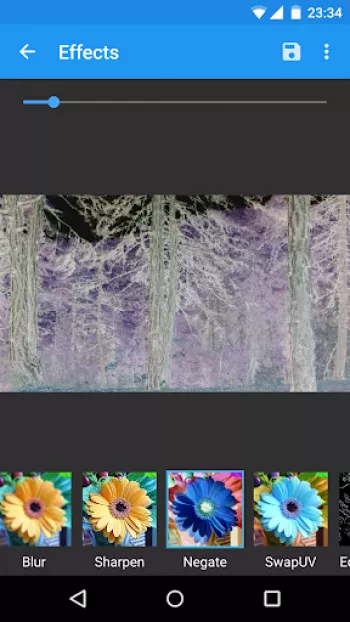



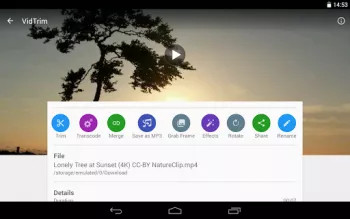


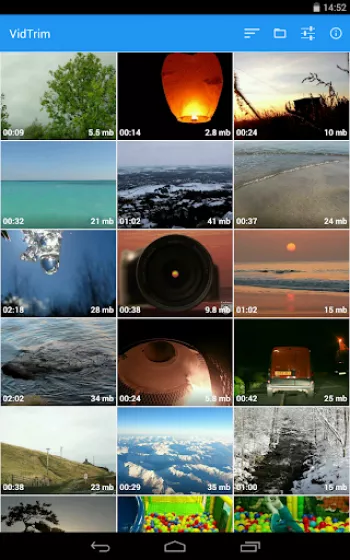

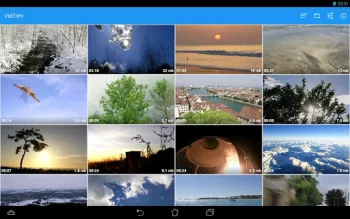
























A Google user
Very user-friendly easy to use app. The ability of "Merging" two or more videos together works perfectly without any problems. However the "Trimmin...
A Google user
This app is incredibly reliable for trimming videos because of its finer details. It shows how many megabytes each video is worth, it gives you the...
A Google user
Just what I was looking for.perfect! EDIT 26 SEPTEMBER 2021: I have a Galaxy A32 and with all the videos which are trimmed, a few seconds into the ...
Nina Razad
The fastest video cutter so far. Simple and always works. Just one thing, sometimes when I try to trim a vid, the display will be distorted into po...
Deniz Mustafa
İ have used the app a little so far, and İ would say that it is very good for basic editing, at least for trimming. İnterface is easy and simple to...