Apps Home

Effortless File Organization and Management
Managing files on Android devices can often seem overwhelming due to the variety of file types, categories, and storage options available. However, with a robust and feature-rich file manager, life's complexities become much simpler. File Commander is an innovative solution designed to streamline this chaos with its intelligent file organization capabilities. It allows users to categorize files into easily accessible groups such as Pictures, Videos, Music, Documents, and Downloads. This kind of automated categorization is highly beneficial for users who have vast collections of multimedia files, making it easier to locate a particular file without diving deep into the system's structure. Let's explore how this works: File Commander automatically scans the device's storage and external storage connections like cloud services or USB devices, identifying and grouping files into predefined categories while allowing customization for personalized organization. If your device is connected to various cloud networks or local area networks (LANs), File Commander extends its functionality to seamlessly integrate these external storages within its interface, presenting a unified and easily navigable interface that consolidates every file from diverse locations. Furthermore, the app provides a detailed view of each file set and offers multiple sorting options, including by size, date, or name, which enriches the user experience by empowering them with the ability to manage massive datasets effectively. It eradicates the daunting task of manual sorting, which is crucial in high storage situations where users store substantial data like high-definition videos or extensive music libraries. Moreover, File Commander's efficiency is not just limited to file management on phones or tablets. Its version for Android TVs embodies user-friendly file management features that let you effortlessly control your Android TV’s memory, enabling a comprehensive file management experience across all Android devices. This highlights the app's ability to interface between multiple Android platforms, ensuring users maintain complete control over their files regardless of the device they are accessing. The intelligent design of File Commander also makes it adaptable for future updates and technological advancements, ensuring it remains relevant and efficient in managing files on upcoming Android versions. Therefore, integrating such a dynamic tool like File Commander into your Android ecosystem fundamentally transforms how you handle and interact with digital files, steering everyday Android users toward enhanced productivity and organization.
Advanced Security and Privacy Features
In today's digital era, security and privacy have become top priorities as many seek to protect sensitive information from unauthorized access. File Commander shines in this aspect by offering advanced security features, such as the Vault, where users can hide and encrypt their most sensitive files. The Vault employs a zero-knowledge encryption model, which ensures that your encryption keys are not stored anywhere, providing an exceptionally secure environment where only you can access the encrypted files. By using PIN protection, fingerprint authentication, or password security, File Commander guarantees that personal photos and videos stored in the Vault are safeguarded against unauthorized access. To illustrate, consider a scenario where you accidentally lose your device; with the Vault's stringent security measures, your personal files remain inaccessible to anyone who finds it, preserving your privacy. The integration of multifactor authentication methods adds an additional layer of security, allowing even greater confidence when dealing with sensitive materials on your Android device. Moreover, beyond the personal usage case, File Commander's security features are ideal for businesses and professionals who must protect confidential documents or sensitive business data while on the move. File Commander's design implements sophisticated algorithms to encrypt files quickly yet thoroughly, ensuring no degradation in security standards regardless of the file size or type being protected. In essence, the Vault compartmentalizes your private content, making use of the latest cryptographic practices that ensure data integrity against modern cyber threats. Furthermore, File Commander extends its privacy protocols beyond encryption, addressing data recovery challenges that frequently concern Android users. File recovery features, such as the Recycling Bin, allow users to retrieve accidentally deleted files with ease. This functionality not only protects against accidental data loss but also prevents unauthorized temporal access to sensitive data that may have been hastiest deleted. So, in fulfilling its objective of being a comprehensive file management solution, File Commander also distinguishes itself as one of the few apps in its class that simultaneously addresses the pressing concerns of digital security and privacy for Android users.
Dynamic File Conversion and Format Support
File conversion and compatibility are persistent challenges for anyone who frequently transfers files between different devices or networks, especially when dealing with diverse file formats. The plight of coming across an unsupported file format and having to download a myriad of apps to make it accessible is a frustration familiar to many. File Commander resolves this by integrating a powerful file conversion service that effortlessly mediates between different file formats, ensuring seamless interaction with your digital content across all platforms. This feature supports over 1,200 file formats, including traditional audio and video formats like MP3, MP4, WMV, and MOV, as well as document and image formats. An outstanding example is File Commander's ability to take an incompatible audio file and convert it into a widely accepted MP3 file within moments, nullifying playback issues on multimedia players or smartphones. Further emphasizing its versatility, File Commander can convert PDFs into editable documents or image files, a feature particularly useful for professionals who regularly need to extract or manipulate data from fixed-format files. The convenience of having a multi-use converting tool within your file manager can't be overstated; it streamlines work processes and eliminates the need to rely on separate, often fragmented, services for file handling. Additionally, File Commander's conversion capabilities paired with its intelligent file organization mean that converted files are swiftly categorized and stored without misplacement in the system. For users worried about fidelity loss during conversion, File Commander is equipped with advanced processing technologies that maintain the quality and integrity of files post-conversion, crucial for uses like multimedia file edits or high-resolution prints where quality degradation is unacceptable. As a result, File Commander is an indispensable tool in the Android ecosystem that facilitates not just accessibility but efficient and effective usability of digital content, giving users the power to interact with their data in the way that best suits their needs and tasks.
Cloud Integration and Storage Solutions
The capability to manage files and folders across multiple cloud platforms is a hallmark of modern digital management, as it offers flexibility and security to users who need their data accessible from anywhere. File Commander excels in providing comprehensive cloud integration services that consolidate your files from various sources like Google Drive, Dropbox, OneDrive, OneDrive for Business, and Box into a single, easy-to-manage application. This unified approach not only prevents data fragmentation across different services but also enhances efficiency by centralizing access, navigation, and transfer of cloud-stored files. Through File Commander, users can preview, download, upload, and share files without needing to open additional applications or navigate through confusing interfaces of individual cloud storage providers. File Commander automates synchronization between your device and connected cloud accounts, ensuring that any changes made are consistently reflected across platforms. The app's MobiDrive cloud service further extends this convenience by providing 5GB of free storage space, with benefits like smart offline access allowing users to work on files without an active internet connection, which automatically sync once the connection is restored. The need for such seamless integration becomes evident for users managing multiple accounts across different service providers, offering them the assurance that their data is synchronized and available at their moments of need. In professional and collaborative environments, especially, the ability to link various cloud accounts ensures that projects running across multiple teams and platforms are cohesive and synchronized, enhancing productivity. Additionally, File Commander offers discretionary control over every aspect of file handling in these cloud scenarios, using security protocols that mirror those used for physical devices to ensure data safety and prevent unauthorized access. By revolutionizing cloud file management and making it an integral part of its suite, File Commander paves the way for a future of digital file handling that is fluid, interconnected, and robust against modern digital challenges.
Comprehensive File Management for All Devices
File management across different devices can be a daunting task, particularly for users operating within environments that encompass multiple interfaces like PCs, smartphones, and tablets. File Commander addresses these complexities by offering features that facilitate file transfers between PC and Android devices through a simple home Wi-Fi network setup. This functionality eliminates the need for cumbersome connection processes or reliance on external gadgets and cables, making file transfers smooth and hassle-free. By streamlining the transfer process, File Commander allows users to send and receive files of all types, ensuring continuity of work or entertainment between their Android device and PC with minimal disruptions. Such cross-platform capabilities are essential in scenarios where users have to frequently move data between different devices, like transferring high-resolution images from a phone to a computer for detailed editing or moving documents for printing. The integration of such seamless file transfer technology into File Commander also extends to its compatibility with Android TVs and other connected devices, leveraging on its central tenet of multi-device functionality. This feature of File Commander emphasizes its role in creating a technologically cohesive environment for users who engage with media on diverse platforms. Furthermore, File Commander eliminates the redundancy of having multiple file management apps by incorporating a bevy of features within one comprehensive application, reinforcing its utility to the Android ecosystem's users who crave efficiency and ease of access. Its interface is meticulously designed to adapt to different device screens, ensuring an intuitive user experience across smartphones, tablets, TVs, and PCs alike. The importance of this cannot be overstated in a progressively mobile-centric world where the ease of file management should be as adaptable and versatile as the user’s lifestyle. File Commander represents the evolution of file managers, where cross-device functionality, security, file conversion, and cloud integrations converge to meet the complex demands of Android users.
Share Your Opinion
Your Email Will Not Be Published.
All Rights Reserved © Apps Home 2025




















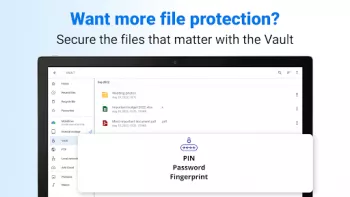
































BvL
I love this app! It contains a number of individual programs within itself. A complete file Commander / explorer / manager, providing access to all...
A Google user
I have installed several file apps, only to uninstall them. I was skeptical of File Commander initially, as it has been months of countless disappo...
Scott Beaty
Having utilized this application, I am highly satisfied with the functionalities offered by the 'File Commander' application. My only suggestion fo...
Raymond Brogan PHD
EVERYTHING YOU WOULD EXPECT, AND MORE! I've been with FK several years now, I also have Drive, Box, Google files, and MegaSync. Sure, they all do t...
FM Burgett
Excellent. It's easy to use. I use it to save documents, music, and photos on an SD card mounted on my cell phone and on my l laptop. It's fast, an...