Apps Home

Understanding Android Shortcuts and Their Benefits
Creating custom shortcuts for your Android device can revolutionize the way you interact with your mobile technology, enhancing efficiency and providing a more personalized user experience. In the realm of Android, shortcuts function much like digital bookmarks that allow direct access to a feature, app, or specific activity within an app. This can save time by reducing the number of steps needed to accomplish common tasks. Think of the time saved by having a direct route to the navigation panel of your favorite GPS app or quickly reaching the compose section of your email client with a single tap. The potential benefits include time management enhancement, increased productivity, and enriched customization of personal and work devices. Android's flexible and open-source nature provides a rich platform for customization, enabling advanced users and developers to create shortcuts that serve specific needs and behaviors. Through shortcuts, users can bypass the traditional app-hunting process, diving straight into the functionality they require most often. These tiny icons on your home screen act as portals into the most used parts of your apps, from launching a new document on your office suite to pulling up a specific playlist on your music app. Additionally, shortcuts can be customized not just for single tap actions but for long press actions as well, further increasing their utility. This customization opens the doors to endless possibilities, making Android a powerful tool for both casual users and power users. It offers a unique blend of accessibility and functionality by allowing users to decide exactly how they want to interact with their device, thus fostering a more intuitive and seamless user experience.
Creating and Managing Custom Shortcuts Efficiently
The process of creating and managing shortcuts on Android is straightforward yet powerful, bringing an element of efficiency to your personal or professional digital routine. The beauty of the Android platform lies in its capacity to adapt, allowing users to create shortcuts effortlessly through a variety of methods. One can create shortcuts directly from the settings menu, where certain system functionalities can be assigned to the home screen, or by long-pressing app icons which reveal specific actions, generating shortcuts for them. For instance, long-pressing the phone app might allow you to create a shortcut for a specific contact or directly open the dialer with a new call screen. There are also third-party applications available that streamline and expand this process substantially by adding more robust options such as Shortcut Maker. With such an app, you can create shortcuts not only for apps but also for specific activities, internal storage files, or even system intents. The app provides a user-friendly interface where features, apps, and intents within an app can be selected and then a shortcut generated with a simple tap. Unlike the default Android capabilities, such third-party solutions allow you to customize the appearance of your shortcuts, rename them for easier identification, and even organize them into folders for better management. Once these shortcuts are created, managing them becomes a matter of long pressing the shortcut to edit its details or delete if it's no longer needed. This simplicity and adaptability turn managing Android shortcuts into a nearly effortless task, providing users with a tailored and optimized access path to their day-to-day applications and processes.
Customizing User Experience with Advanced Shortcut Features
Customizing user experience on Android using advanced shortcut features provides an unparalleled level of personalization and efficiency. Advanced customization can include modifying the aesthetic elements of the shortcut to match the user's preferences, a feature highly sought after in personalization. This ability to change the icons and labels of shortcuts not only helps in making the device more visually appealing but also aids in reducing visual clutter, thereby enhancing usability. Users can apply themes that change how shortcuts appear or even use icon packs available on the Google Play Store to give their apps and shortcuts a uniform look. Moreover, advanced users have the option to employ automation tools, such as Tasker, which interact with shortcuts to automate complex multi-step tasks with a single click. By integrating with apps like Shortcut Maker, Tasker can trigger actions like sending a predefined text message, turning on Bluetooth, and opening navigation to a specified location, all initiated from a single shortcut. This level of customization transforms an Android phone from a mere smartphone into a personalized assistant tailored precisely to fit individual needs. Additionally, managing and customizing these shortcuts extends beyond mere appearances to functional enhancements such as organizing them into folders based on categories or frequency of use. By grouping shortcuts together, users can swiftly navigate through different sets of functionality without cluttering their home screen. This holistic approach to customization not only improves the aesthetic and functional appeal of an Android device but also significantly enhances user satisfaction and interaction quality.
Leveraging System Settings and App Integration
Leveraging system settings and app integration via shortcuts enable a streamlined, coherent user experience by bringing frequently changed settings to the forefront of user interaction. Custom shortcuts for system settings can quickly toggle features such as Wi-Fi, Bluetooth, and airplane mode without navigating through layers of menus. This enhances both accessibility and ease of use, especially when certain settings need to be changed frequently or in an urgent manner. Applications such as Shortcut Maker provide intuitive interfaces that integrate with system settings, allowing the creation of shortcuts not only for system-wide settings but for specific app settings as well. Users can assign complex settings combinations under a single shortcut – for example, setting a specific phone profile for meetings that turns sounds off but keeps alarms on. Beyond just toggling settings, integration between apps and shortcuts can lead to seamless transitions between applications, elevating multitasking capabilities to a new level. Taking this further, integration with apps means shortcuts can be linked to specific in-app activities; for instance, you could create a shortcut that opens directly to your favorite podcast list within a podcast app, bypassing any introduction screens or login prompts. Advanced users can further integrate apps with system-level intents using automation apps, providing more functionality layers to pre-existing shortcuts, such as changing the phone theme after dark or sending a 'do not disturb' status to a messaging platform while driving. These integrations enable the device to communicate effectively with apps in intuitive ways that save time and minimize user effort. Overall, system settings and app integration extensions of shortcuts represent potent tools in advancing user interactivity and efficiency.
Future of Android Shortcuts and User Feedback Implementation
The future of Android shortcuts rests on continued innovation and the significant role of user feedback implementation. As technology progresses, the potential applications of shortcuts are expanding alongside advancements in artificial intelligence and machine learning. One could foresee a future where shortcuts automatically adapt based on predictive behavior analysis, offering shortcuts before the user even realizes they need them. For instance, if a user routinely opens a news app every morning, the device might automatically generate a temporary shortcut for this around the user’s active times. Developers are paying more attention to user feedback, as evident with apps like Shortcut Maker which actively invite customers to suggest features and report deficiencies directly to the developer's communication channels. This feedback loop ensures that practical user needs drive the direction of feature development. Moreover, as digital ecosystems become more connected through services like the Internet of Things (IoT), shortcuts could become integral in connecting various devices, from smart homes to wearable technology, allowing users to control multi-device environments seamlessly from their smartphones. Furthermore, these shortcuts might incorporate advanced security features, with biometrics to authenticate actions initiated through certain shortcuts, providing an additional layer of security in an increasingly digital world. The integration of user feedback does not only refine current functionalities but also aligns app development more closely with user expectations, ensuring that the technology evolves organically alongside the needs of its user base. The combination of user-driven innovation and technology development will inevitably push shortcuts beyond conventional boundaries, thereby maximizing their impact on the digital user experience.
To enhance your Android experience with these advanced shortcut features, consider exploring options like Download for Android. As these tools continue to evolve, they are poised to transform how users engage with their devices, offering greater control and customization than ever before.
Share Your Opinion
Your Email Will Not Be Published.
All Rights Reserved © Apps Home 2025
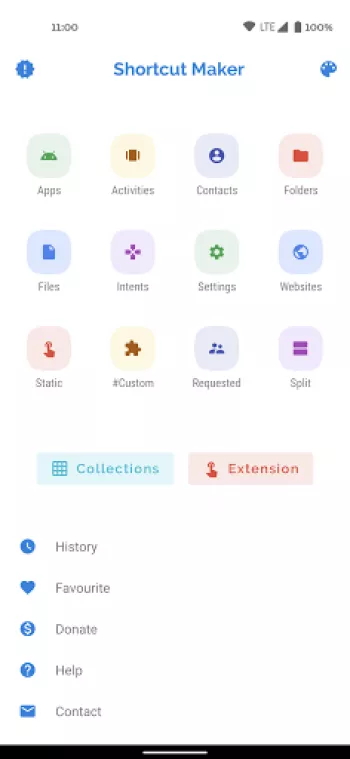































Eve Brooks
Amazing app. I used another app like this before but it ended up playing ads in the background whenever I tapped on a shortcut so I quickly uninsta...
Stephanie
A lifesaver! Allows me to use multiple browsers without much loss of convenience. Recent changes in something (browsers? The Playstore? Android? my...
Allison
I've always had bad experiences with other shortcut maker apps, but this one was amazing! No ads, and easy to use! I know this is mainly used for d...
Rebekah Gribble
Amazing app! This is the best shortcut maker, with so many more options than any other! Make any shortcut you can imagine to anything at all in you...
H Blake
I've tried multiple shortcut apps, all poorly designed and filled with ads. With this one I hit the jackpot. It has all sorts of features and even ...