Apps Home
Understanding the Mechanics of Location Spoofing
Location spoofing is a fascinating subject with a multitude of applications ranging from privacy protection to app testing. The Effortless Location Changer makes spoofing your location as simple as a few taps on your screen or clicks on your computer, yet the complexity behind how such a tool operates is a marvel of modern technology. A key component of achieving effective location spoofing involves a deep understanding of GPS (Global Positioning System) technology. GPS works by triangulating signals from satellites orbiting the Earth, and any effective location changer must be able to send fake coordinates to these satellites or intercept the existing signals on your device to simulate a different location. Without interfering with the core functionality of the device, Effortless Location Changer expertly manages this by tapping into the “Mock locations” feature found in Developer options on Android devices. This feature lets developers and testers easily alter their reported location to test geolocation-based applications. To access Developer options, users need to unlock it by tapping the Build number in the About section of their device’s settings. It’s essential that users understand this requirement, as any changes in the settings panel might result in the malfunctioning of other applications if not handled with care. Additionally, for those who employ location changers, knowledge of how mobile networks and apps use real and virtual locations is crucial in discerning when and why a location changer works or falters. This insight not only facilitates a more refined use of the software tool but also empowers users to maintain control over their digital footprint by masking their real geographical position.
Practical Uses and Benefits of Changing Your Location
The advantages of using a tool such as the Effortless Location Changer are extensive and diverse, especially in today’s digitally connected world. First and foremost, many people turn to location spoofing to protect their privacy. As apps and websites increasingly track user location to offer targeted content and advertisements, individuals have become more conscious of their digital exposure. By changing their location, users can effectively limit the amount of real-world tracking that companies can perform, preserving their privacy. Additionally, location changers are invaluable for app developers and testers who need to ensure their applications work correctly across various geographic regions without the expense and hassle of physical travel. This capability is not only cost-effective but also grants developers the freedom to test location-specific features, such as local ads or services, by merely altering their location within the app. Moreover, gamers can benefit from location spoofing, as many mobile games offer region-based events or exclusive content only available to users in specific locations. By faking their location, players can join events and access unique bonuses otherwise geographically restricted. However, users must exercise caution and abide by the rules of service of the games or applications to not breach any agreements unintentionally. Beyond these uses, location changers are also employed for social media check-ins, granting individuals the flexibility to "visit" famous landmarks or exotic locations virtually. This can be particularly fun for those who wish to share content highlighting a place they aspire to visit while fostering an online persona aligned with their interests and aspirations.
Technical Features and Enhancements in Effortless Location Changer
The Effortless Location Changer is more than just a simplistic location spoofing tool; it stands out due to its rich array of technical features and enhancements that ensure a seamless user experience. One of the standout features is the integrated Joystick functionality, providing unparalleled precision and ease of navigation. Users can perform a long press to set pins on a map, akin to Google Maps, and leverage the Joystick for real-time movement, which is particularly advantageous during application testing processes that simulate natural user movements. The Joystick can be repositioned by double-tapping and holding, ensuring optimal placement according to user preference. What truly distinguishes this tool is its Drive mode, which allows for a more realistic transition from one pin to another. With pre-set intervals and speed settings, users can mimic actual travel, showcasing the app’s profound potential for developers conducting rigorous app testing. Additionally, the tool also functions as a comprehensive location status application, presenting users with intricate details about their spoofed coordinates, such as speed and altitude, which can be vital for various testing and development scenarios. Despite its advanced features, the Effortless Location Changer is built with user-friendliness in mind. With clear setups and intuitive controls, it ensures accessibility across a vast demographic of users, from tech-savvy individuals to novices attempting location spoofing for the first time, thereby democratizing the power to obscure and control one’s location by bridging the gap between complexity and simplicity.
Challenges and Ethical Considerations
While the Effortless Location Changer offers a repertoire of benefits, it is imperative to consider the ethical framework and challenges associated with its use. Primarily, ethical issues arise when users employ location spoofing for deceitful or unlawful purposes. For instance, bypassing geo-restriction measures that digital platforms put in place can violate terms of service, potentially resulting in account suspension or legal repercussions. It’s advisable for users to fully comprehend the policies of any app or service they interact with, ensuring their actions remain compliant with the user agreements. Additionally, the technological challenge of detection also presents a prominent discussion point. Many applications are designed to recognize the use of Mock locations, warning users or blocking access based on detected modifications. As such, individuals must stay informed about how different platforms manage and respond to spoofed locations. Understanding the underlying network protocols and the limits of a location changer tool is fundamental in mitigating such encounters. At the heart of ethical usage lies the importance of not manipulating location services with the intention to defraud. It’s crucial that users distinguish between responsible usage for privacy and testing, and exploitative actions that infringe upon societal and digital integrity standards. Given these disparities, many developers argue for clearer guidelines and disclosures provided by application developers and organizations to better educate users about responsible use and potential outcomes of location spoofing.
Getting Started with the Effortless Location Changer
Embarking on a journey to master the Effortless Location Changer begins with accessing and installing the appropriate version for your device. For mobile users, downloading the Download for Android or Download for iPhone application forms the first step. Once installed, activating Developer options on Android is essential for enabling Mock locations, a prerequisite for deploying the location-changing feature. After successfully setting it up, a user is welcomed into a world of customizable location settings. The app’s intuitive design allows users to set single or multiple pins on a virtual map, manipulating their digital location effortlessly. For desktop users, it begins with the installation of the Download for Windows, Download for Linux, or Download for Mac version, making it equally facile to alter your location on a larger screen. Given its versatility across platforms, the Effortless Location Changer serves as a powerful ally for both mobile and desktop frameworks. New users are encouraged to explore settings such as speed alterations through the Joystick menu, toggling Drive mode, and understanding how the application interacts with background processes to deliver uninterrupted functionality. A well-navigated exploration of the app’s chest of features equips users with the nuances of this location-changing adventure, reinforcing the importance of staying informed through available educational resources to harness its full potential while maintaining technical integrity and ethical responsibility.
Share Your Opinion
Your Email Will Not Be Published.
All Rights Reserved © Apps Home 2025


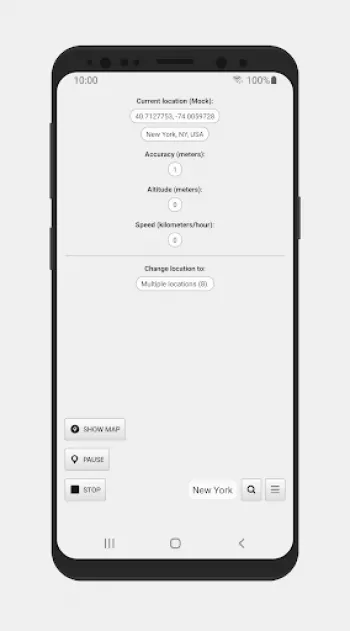


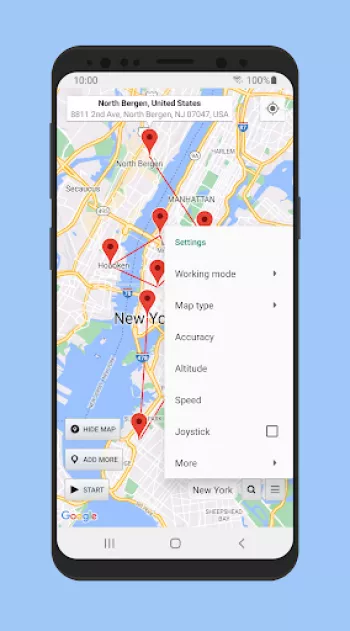



























Alyssa Harrison
been using about a week and so far so good. no glitches. it's doing exactly what I want to as opposed to other apps I've used. when I'm not sitting...
Ƨɒvɒlγotʜ
I mainly use it when I order online food, I set my location as if I am at the fast food place and while i drive there my food is ready. Very easy t...
Richey Baumann
As weird as it is to say it, the ads are extremely useful. I use this app for... reasons that aren't important, and it turns out that having an ad ...
Jeff Mendocino
Great lightweight app that does exactly what it promises to do without jumping through hoops. Would highly recommend this app to anyone who needs a...
Angelina Davis
It's wonderful, so wonderful, I hope my review gets to the board of Creators, because there's a change I need. Y'all should try fixing the IP. It d...