Apps Home

Understanding App and Photo Privacy on Android
In the digital age, where smartphones are an integral part of our lives, maintaining privacy has become more crucial than ever. For Android users, hiding apps and photos can significantly enhance privacy and security. Android, being an open-source system, offers a myriad of options for customization, but this openness also presents security and privacy vulnerabilities. Apps, once installed, often demand access to a variety of phone features and personal data, which raises privacy concerns. To counter this, employing applications like Dialer Vault can ensure that your data is protected. Dialer Vault enables users to hide applications and photos effectively. This means that apps like Facebook, WhatsApp, or banking applications, as well as personal photos, can be made invisible to prying eyes. This is particularly beneficial for users who share their devices with family or friends, or who are mindful of privacy when their device gets temporarily lost or stolen. Dialer Vault disguises itself as a regular dialer app, which adds a layer of security by preventing unauthorized access. The absence of visible icons for hidden apps means that nosy acquaintances or family members won’t stumble upon sensitive applications or media files. Typically, privacy solutions are cumbersome, requiring users to navigate complicated setups, but with Dialer Vault, the process is simplified. Users can hide apps, photos, and videos, while also ensuring that these hidden elements remain untraceable by other applications. The significance of employing such privacy measures extends beyond mere concealment. It assures users of complete control over their digital footprint, minimizing anxiety about unintentional data breaches or privacy invasions. Thus, the use of such tools is fast becoming a necessity rather than a luxury for the conscientious Android user.
The Technical Sophistication of Dialer Vault
Dialer Vault exemplifies a sophisticated blend of security and user functionality. The app employs a unique method known as app cloning technology to achieve its primary objectives: hiding apps and photos while also maintaining its hidden status. App cloning in Dialer Vault allows users to create a duplicate of any desired application within a secure environment, separated from the Android operating system’s direct management. This method provides several advantages, particularly the isolated runtime environment in which cloned apps operate. When an app is hidden within Dialer Vault, it effectively runs its instance independently. This independent runtime is beneficial for multiple reasons. First, it adds a layer of protection against malware that targets system apps since the cloned apps aren’t visible in standard directories. Additionally, it enables users to manage multiple accounts within an app, a feature known as dual accounts mode. For instance, a user who requires separate instances for personal and work communications can clone messaging apps like WhatsApp or Telegram and operate distinct accounts without interference. Dialer Vault leverages these capabilities not just to hide apps, but also to manage simultaneous sessions seamlessly. This level of sophistication ensures that even if the original app is removed from the system, the cloned instance within Dialer Vault continues to function. Moreover, the app’s disguised icon and UI serve an essential role. By masquerading as a typical dialer app, Dialer Vault cleverly integrates into user habits, remaining undetectable to anyone without the correct pin code. The simplicity of this concept belies the technical complexity behind maintaining such a cohesive front while orchestrating complex security measures on the backend.
Practical Applications of Hiding Apps and Photos
The practicality of hiding apps and photos is underscored by the growing need for privacy in a hyper-connected world. Beyond the theoretical aspects, implementing a functional solution like Dialer Vault has real-life applications that go beyond mere convenience. Consider the scenario where a device is used for both personal and professional purposes. In such cases, hiding work-related apps during off-hours could prevent accidental breaches of professional communications and maintain a work-life balance. Furthermore, for individuals sharing devices with family members, hiding applications related to financial transactions or personal interests ensures that sensitive data remains confidential, even within the domestic sphere. Likewise, for parents, there might be a need to hide apps from children to prevent unnecessary in-app purchases or exposure to age-inappropriate content. This is where Dialer Vault’s ability to operate hidden apps without detection becomes invaluable. In terms of media, concealing photos and videos means keeping private memories and documents safe from potential leaks. This feature is especially crucial for those who might store politically sensitive or personally intimate photos on their device. Moreover, the secure environment provided by Dialer Vault means that even if the device connects to a computer or is subject to file scanning, the hidden media remains inaccessible. Hence, employing such privacy solutions protects not only personal data but can also uphold user dignity and autonomy in an environment where digital information can easily be weaponized or misinterpreted.
Exploring User-Friendly Features of Dialer Vault
Dialer Vault’s design philosophy is rooted in making powerful security features accessible to everyday users without overwhelming them with technical details. Central to this user-friendliness is the app’s ability to blend seamlessly into the device’s regular interface as a seemingly ordinary dialer. This disguise ensures that even if someone is casually exploring applications on a shared device, Dialer Vault does not arouse suspicion. One of the standout features of Dialer Vault is its user-intuitive interface which uses a dial pad-based pin entry to access hidden content. This familiar dialer interface offers dual functionality; for those who know the pin code, it provides gateway access to the hidden applications and media, whereas for others, it operates just like a typical phone dialer. The simplicity of this access method belies the underlying sophistication needed to switch modes from a standard app to a secure environment smoothly. Each feature within Dialer Vault is engineered for easy navigation. From importing apps to setting up hidden photo albums, the steps are straightforward, reinforcing the app's commitment to usability. Importantly, the cloning function is designed for efficiency. Users can quickly switch between accounts or app usages without the need for complex configurations or potentially compromising their data by logging in and out repeatedly. The app’s capacity to manage dual accounts simply is a testament to its seamless integration within daily activities, thereby elevating the standard security experience by reducing its friction points significantly. Additionally, Dialer Vault's constant updates ensure compatibility with a wide range of Android devices, offering adaptable solutions regardless of the underlying hardware constraints.
Installing Dialer Vault and Embracing Advanced Privacy Tactics
To harness the power of Dialer Vault, the installation process is as streamlined as its user-friendly features. First, potential users must download the app from trusted sources, ensuring they receive the latest version with all the latest security patches and feature enhancements. Android users can initiate the process directly from the platform itself with a simple download. Once installed, the setup steps are guided, walking users through everything from creating a secure pin code to designating which apps or media they wish to conceal from the public interface. Importantly, setting up Dialer Vault requires minimal permissions, but it’s essential to grant necessary access to ensure all functions operate correctly. Security-focused users can rest assured thanks to the app’s establishment as a trusted source for privacy solutions across various user demographics. Those looking for enhanced privacy often begin by importing essential applications such as messenger or bank apps into Dialer Vault. The dual account feature becomes particularly beneficial for users managing multiple social media profiles or participating in app economies that necessitate distinct identities. As users grow more accustomed to Dialer Vault's features, they can explore additional privacy tactics, such as setting varying pin codes for different levels of app or media access, effectively creating a tiered privacy structure within one device. Furthermore, ongoing user feedback suggests that the flexibility and responsiveness of Dialer Vault’s support and development team keep the software adept at overcoming newfound privacy challenges poised by evolving OS updates and cyber threats. Explore confidence in digital communication and media preservation, downloadable directly: Download for Android.
Share Your Opinion
Your Email Will Not Be Published.
All Rights Reserved © Apps Home 2025









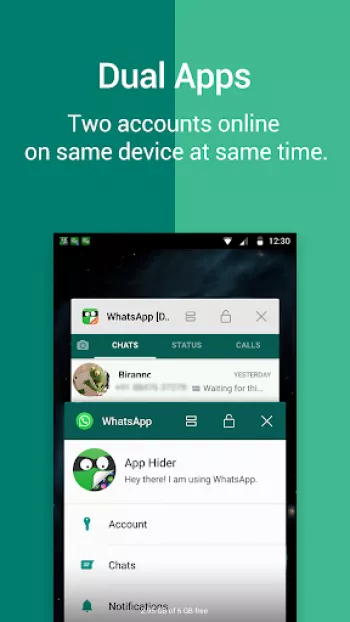
























Ryan Shu
good app but when I am playing the game I hided in it.the apps got closed and I loss my progress.pls fix it
Visa Khatso
I give it 4 stars only cause of there is one problem, it's that it keeps going back for no reason 😔 and it's kinda annoying when it does that... p...
Sanju Jakhar
It's great app in use But there is a problem I hidden free fire game in this then whenever I starts the game .It does not start It was showing error
Sandeep Barman
This app is very amazing i am hide my free fire but i am given 4 star because he black blank and i am starting app and 2 min to loading my app
Jassu Kaur
Everything is going well but the adds really irritating by the way this app is very nice😄