Apps Home

Introduction to Gesture-Controlled Applications
In the ever-evolving landscape of technology, user experience remains a crucial aspect of software development. Enhancing how users interact with their devices can significantly improve engagement and satisfaction. A novel approach gaining traction is the integration of gesture-based controls.
Benefits of Using Gestures for User Experience
Gesture controls offer a more intuitive and natural way of interacting with devices, reducing the friction typically associated with tapping and typing. By allowing users to perform actions with simple movements, gesture-enabled applications can make digital interactions feel seamless and efficient.
Designing Custom Gestures
The ability to create custom gestures empowers users to personalize their device interactions. This flexibility not only caters to individual preferences but also enhances accessibility for users with physical limitations. Custom gestures can be drawn to execute quick commands, register shortcuts, and automate multi-step processes.
Technical Implementation of Gesture Recognition
Gesture recognition involves capturing and interpreting human movements via sensors such as accelerometers and gyroscopes. Sophisticated algorithms then analyze these movements to identify predefined gestures. Implementing reliable gesture recognition requires precise calibration and testing to ensure accuracy and responsiveness.
Integrating Gesture Controls in Apps
Integrating gesture controls into applications involves modifying user interfaces to accommodate movement-based interactions. Developers must consider the overall design such that gestures complement existing controls without overwhelming users. A coherent design strategy promotes intuitive use and prevents accidental activations.
Case Studies: Successful Gesture-Controlled Apps
Several apps have successfully integrated gesture controls, offering improved user experiences. These applications demonstrate varied use cases, from navigating between pages and launching applications to complex functions like editing text or designing graphics with natural hand movements.
Challenges and Solutions in Gesture-Based Interfaces
While promising, gesture-based interfaces present challenges such as unintentional triggers and learning curves for new users. To mitigate these, developers often include tutorials and customization options to adjust gesture sensitivity. Continuous user feedback also plays a critical role in refinement.
Future of Gesture-Based Interactions
As technology continues to advance, the role of gestures in user experience is expected to grow. Future innovations could include more sophisticated recognition, integration with augmented and virtual reality, and more seamless cross-device interactions, further embedding gestures into daily digital life.
Downloading the App
The app for enhancing user experiences with gestures is available on various platforms. For Android users, you can download it directly from the Google Play Store. This accessibility ensures that a wide range of users can improve their device interactions through gestures.
شاركنا رأيك
بريدك الالكتروني لن يتم نشره.
All Rights Reserved © Apps Home 2025


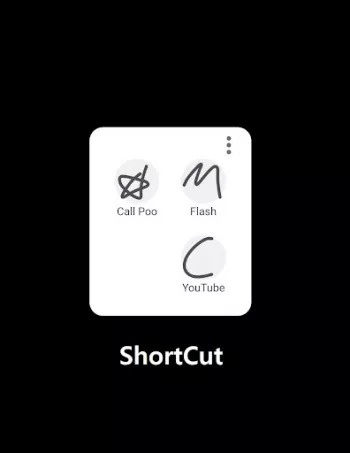
























Shankhasubhra Roy
I think it is the best app for controlling your smartphone.The best thing of the app is there is no ads . Does not use more ram, more cpu. Thank yo...
Jozeph Gutierrez
It's overall, a pretty good app it's super easy to use and it lets you get to other apps faster, as long as you remember the shortcut for that app,...
Nilesh Choudhary
I used this while in button mode but as I don't like navigation buttons so please make is in a way that anyone who don't like or don't have navigat...
Jayashankar M
It's good that you added Home button up type again, because it's a really good option. Please never remove this option. I request you to add one mo...
Raktim Rakshit
Exactly what I was looking for! I have gestures on my rooted phone as a part of the custom ROM but I can't root my other phone so I used this inste...