Apps Home

Introduction to Custom Shortcuts for Android
In today’s digital era, efficiency and personalization have become the crux of enhancing user experiences on mobile devices. Android users, in particular, have a unique advantage of customizing their devices to better suit their needs and preferences. One such personalization feature is the creation of custom shortcuts. These shortcuts are not only a quick access point to frequently used apps, settings, or files but also a way to streamline operations for a more seamless Android experience.
Why Use Custom Shortcuts on Android?
Custom shortcuts on Android devices are a potent tool for every user. They significantly reduce the time taken to perform routine tasks by integrating your most used features and apps directly onto your home screen. This eliminates unnecessary navigation through multiple menu layers, saving time and enhancing productivity. Furthermore, custom shortcuts help personalize your device, letting you tailor the interface to best meet your personal and professional needs.
Creating Custom Shortcuts: Step-by-Step Guide
Creating custom shortcuts on an Android device is an effortless process, primarily when using dedicated applications designed for this purpose. To start creating shortcuts, you would typically:
- Select the feature or application for which you want to create a shortcut.
- Use an app that specializes in shortcut creation, such as a specific shortcut maker app.
- After selecting the desired task or feature, simply click on the "CREATE" button to finalize the shortcut creation.
This process is straightforward and user-friendly, allowing Android users to have quick access to what matters most in a few easy steps.
Applications and Activities
One of the primary uses of custom shortcuts is to launch particular apps or activities within apps. This feature is particularly useful if you frequently require access to a specific part of an app, such as a settings menu or a particular chat in a messaging app. Creating shortcuts for apps and activities ensures that you spend less time searching and more time being productive.
Folder and Files Shortcuts
For those who manage a plethora of documents and media, creating shortcuts to specific folders and files stored on your device can be a game-changer. By linking directly to your internal storage, you can create quick access points to your most important files, streamlining your workflow and improving organizational efficiency.
System Intents and Quick Settings
Android's flexibility allows users to create shortcuts for system intents. This can be accompanied by default apps to extend functionality. Additionally, users can craft shortcuts for quick settings alterations, enabling fast toggling of system settings without navigating deep into menus. This feature is ideal for users who wish to switch between different settings configurations quickly.
Custom Web Shortcuts
If you frequently visit specific websites, creating a shortcut to these sites can save you valuable time. By placing a web shortcut on your home screen, you are effectively just one tap away from your most visited pages on the internet. This not only expedites internet navigation but also enhances your web browsing experience.
User-Requested Features
The development of custom shortcuts also extends to features specifically requested by the user community. This ensures the app's evolution in line with user demands and usability enhancements, helping create features that align with user workflows and preferences more intuitively.
The #Custom# Feature
A valuable addition to any shortcut creator app is the capability to craft customizable shortcuts directly from installed apps and edit them before they are finalized. This bonus feature is particularly exciting for users who enjoy tinkering with their device settings and creating unique shortcuts tailored specifically to their needs.
Preview and History
Before setting a shortcut, you have the option to preview what it will look like. This allows you to verify its placement and naming before it's created. After creating shortcuts, you can track them within a history log, ensuring that you can manage, modify, or delete them as needed.
Managing Favorites
Often-used shortcuts can be added to a favorites list for even faster access. This feature ensures that your most critical shortcuts are always readily available and accessible, reducing the time required to find them manually.
Enhancing Android Experience Through Shortcuts
By leveraging custom shortcuts, Android users can transform their interaction with their devices. The personalization of shortcuts not only enhances usability but also injects efficiency and ease into everyday mobile operations. By streamlining tasks and minimizing time spent navigating through layers, users can enjoy a smoother, more responsive Android experience.
To get started with creating custom shortcuts for your Android device, you might want to explore some specialized apps available on the Google Play Store.
شاركنا رأيك
بريدك الالكتروني لن يتم نشره.
All Rights Reserved © Apps Home 2025
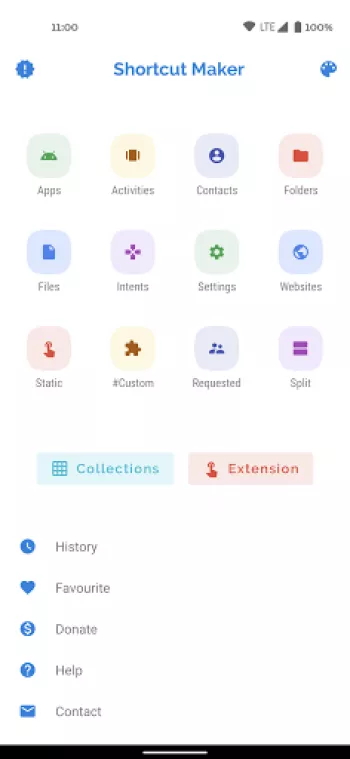































Eve Brooks
Amazing app. I used another app like this before but it ended up playing ads in the background whenever I tapped on a shortcut so I quickly uninsta...
Stephanie
A lifesaver! Allows me to use multiple browsers without much loss of convenience. Recent changes in something (browsers? The Playstore? Android? my...
Allison
I've always had bad experiences with other shortcut maker apps, but this one was amazing! No ads, and easy to use! I know this is mainly used for d...
Rebekah Gribble
Amazing app! This is the best shortcut maker, with so many more options than any other! Make any shortcut you can imagine to anything at all in you...
H Blake
I've tried multiple shortcut apps, all poorly designed and filled with ads. With this one I hit the jackpot. It has all sorts of features and even ...