Apps Home

Introduction to Premier Weather App for Android
The Premier Weather App for Android is a comprehensive solution for users who want to stay updated with the latest weather developments. This app is designed to provide users with accurate and timely weather information, including hourly, 5-day, and 10-day forecasts. It features stunning photographs that enhance the user experience by matching the conditions and time of day, making weather forecasting not only informative but also visually engaging.
Features of the Premier Weather App
The Premier Weather App offers an array of features that make it stand out among other weather applications:
Detail-Rich Forecasts
Users can access full details about temperature, wind speed, pressure, and precipitation chances. This thorough approach ensures that nothing is left out, allowing users to plan their day with confidence.
Visual Enhancements
The app includes animated modules for sunrise, sunset, wind, and pressure, enhancing the way users perceive weather changes. The visual elements make it easier to understand complex weather patterns at a glance.
Interactive Maps
Interactive maps available within the app include radar, satellite, heat, and snow maps. These features allow users to analyze weather conditions on a broader scale or zoom into specifics regions of interest.
City and Destination Tracking
Users have the ability to track weather conditions for multiple cities and destinations effortlessly, making it perfect for frequent travelers or those with loved ones living far away. Up to 20 cities can be added for easy navigation between weather reports.
Accessibility Features
The app is designed with inclusivity in mind, providing accessibility options such as TalkBack support and optimized color contrast. This ensures that users with visual impairments can have an equally comprehensive experience.
Tips for Using the Premier Weather App
To get the most out of the Premier Weather App, consider the following tips:
Exploring Detailed Information
By scrolling down in the app, users can access detailed weather information, ensuring a thorough understanding of current and upcoming weather conditions.
Adding Cities
Users can easily add up to 20 cities by tapping the plus sign, which facilitates quick weather updates across multiple locations.
Navigation Between Locations
Swiping left-to-right allows users to move seamlessly between different locations, making it a user-friendly experience.
Download the Premier Weather App
For those using Android devices, the Premier Weather App can be downloaded directly from [here](https://play.google.com/store/apps/details?id=com.yahoo.mobile.client.android.weather). Unfortunately, for other platforms such as iPhone, Windows, Linux, and Mac, no direct download links are available at this moment.
Conclusion
The Premier Weather App for Android remains a leading choice for users seeking a reliable and visually appealing weather forecasting tool. Its comprehensive features, interactive maps, and accessibility options make it a versatile app suitable for various user needs. Stay prepared for any weather situation by downloading this remarkable app, and make the most of your day no matter what the sky might bring.
شاركنا رأيك
بريدك الالكتروني لن يتم نشره.
All Rights Reserved © Apps Home 2025


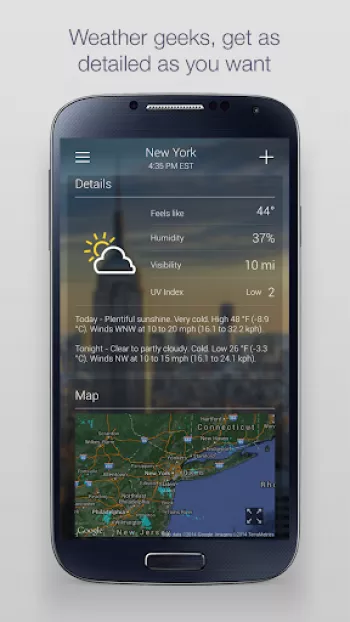






































A Google user
The app lays out everything in a very methodical pattern with just the facts and no extremely bothersome commercials or adds. I call it easy to rea...
A Google user
I love this app! it's nice to see the hour by hour prediction of T changes, rain, wind, and more. The pictures of each location are often stunning ...
A Google user
This is the ONLY weather app that shows you not what the temp is, but actually how it feels. The pictures are beautiful, and the immediate details ...
Abracadabra
This is the best App there is. I 💖 it!! It's not only accurate, but it has beautiful breath taking graphics. After been in multiple boring Apps wi...
Deborah Rouse
5/7/2025 Update: My Android Galaxy did a software update overnight and now the Yahoo Weather Widget on my homepage is smaller. I've attempted to in...