Introduction to Customizing Android Buttons
In today’s fast-paced digital world, where holding a smartphone is almost a natural extension
of our hands, the need for a personalized and efficient device experience has become more
paramount than ever. Customizing your Android buttons is a powerful way to enhance the utility
and functionality of your device, transforming the way you interact with both hardware and
software components.
Why Customize Your Android Buttons?
The reasons to take control of your Android experience by customizing the buttons on your device
are manifold. Firstly, customization provides the opportunity to adapt your device to suit your
personal preferences and usage habits. Whether it's setting up complex macros for gaming or
assigning shortcuts for productivity, customization can make your interaction with your device
more intuitive and efficient.
Additionally, customization can help in overcoming hardware limitations. With many devices
coming with a standard set of buttons, users may sometimes find themselves wishing for more
control. By remapping these buttons, you can essentially reprogram your device's layout to suit
your specific needs.
Exploring Key Mapper
The "Key Mapper" app is a highly versatile tool designed to unlock the full potential of
customizing your device's buttons. Download it here and explore the extensive range of customization
options available for your Android device. With support for a wide array of buttons and keys,
Key Mapper enables you to reconfigure your device’s functionality in creative and impactful
ways.
Supported Buttons and Keys
One of the most significant advantages of the Key Mapper app is its support for a varied range of
buttons on your device. This includes all the buttons on your phone like volume and power buttons,
as well as game controllers, keyboards, and even headsets and headphones.
In fact, the customization possibilities extend beyond just physical buttons; users can also design
on-screen button layouts and remap these to function like real keys. The app currently doesn't
support mouse buttons or joystick/triggers on gamepads, but it's continually evolving to support new
devices and functionalities.
Creating Custom Shortcuts
The Key Mapper app provides the ability to create over 100 individual actions, allowing for a nearly
limitless range of shortcuts and macros. Users can leverage screen taps and gestures, control media,
open apps, and even send intents directly to other apps, yielding a truly customized experience.
To unleash the full potential of your Android, consider utilizing the capabilities of the Key Mapper
app. Tailor your experience by configuring shortcuts that adapt to your unique workflows, whether for
work, entertainment, or personal use.
Comprehensive Control Over Triggers and Actions
A standout feature of the Key Mapper app is the extensive control it offers over how key maps are
triggered and the actions they perform. You can decide exactly how a key map is triggered—be it a long
press, double press, or a combination of presses across different devices.
Moreover, you can design specific macros tailored to your precise needs. Combine over 100 actions,
select delays between actions, and set repeating actions for automation, potentially speeding up
repetitive tasks.
Setting Constraints for Maximum Efficiency
The ability to set constraints on key maps is another exceptional feature of the Key Mapper app. You
can determine when certain key maps should or should not be active, whether they’re needed in one
specific app or perhaps during media playback. This level of control ensures that your customizations
improve efficiency without causing unintended disruptions.
Security and Accessibility Considerations
When using an app that alters the functionality of your device's hardware buttons, security and
accessibility considerations are vital. The Key Mapper app includes a dedicated accessibility service
that uses the Android Accessibility API to detect the app in focus and adapt key presses accordingly.
While the app will monitor key strokes during use, it doesn’t collect user data or communicate over the
internet, ensuring user privacy and data security. Furthermore, this service can be disabled at any time
through system accessibility settings, providing peace of mind and control over your device’s functions.
Community and Support
Engage with a community of like-minded individuals who are eager to enhance their Android experiences.
The Key Mapper community on Discord provides a platform for users to share tips, ask for help, and
contribute to the app's development. Additionally, users can explore the app's open-source code,
contributing to, or learning from, its foundations.
The documentation available online provides comprehensive support and guidance for users looking to
maximize the potential of their device through Key Mapper. Join the community and elevate your Android
experience to new heights.





















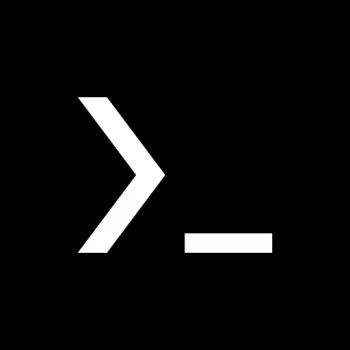













Cal Neuvost
I have a rig to connect my phone and Playstation controller. With this app I can take a photo with a controller button, leaving both hands securely...
zuki air
somehow the best gamepad mapper I've used even without stick/trigger support. it's densely feature packed and flexible and doesn't feel clunky at a...
Sphere Guanzon
Cool👍 but there is two more things I really like to be added, and that is: execute code(like C) and conditional triggers, like holding a trigger t...
Fla Neo
It works very well as virtual gamepad. Bought the floating buttons addon. Would be nice if the app can force change screen orientation. The change ...
B Rainforest
the floating button feature that they added for a very affordable $2 is a game changer! this is a lifesaver because this program allows the floatin...