Apps Home

Fing - Network Tools
Understanding Network Discovery and Its Importance
Network discovery is a foundational aspect of modern digital infrastructure, yet it's often overlooked or misunderstood by the average user. At its core, network discovery is the process by which devices on a network are identified and cataloged. This includes everything from routers and switches to personal devices like smartphones, laptops, and smart home gadgets. The fundamental importance of network discovery lies in its ability to provide visibility into the complex web of connections that form our digital lives. By understanding how these connections are made and managed, users can ensure the security, efficiency, and performance of their networks. Network discovery tools use various protocols and techniques, such as IP address scanning, MAC address identification, and service detection, to gather information about connected devices. This information includes identifying the device type, manufacturer, and sometimes even the software version. These insights are crucial for both system administrators managing large-scale enterprise networks and everyday users wanting to protect their home networks from unauthorized access or inefficiencies. Take, for example, a home network with multiple smart devices; without an effective network discovery tool, a user may not even realize how many devices are connected to their network. This lack of awareness can pose security risks, especially as cyber threats become increasingly sophisticated. Hackers often exploit unsecured or unmonitored devices to gain access to network traffic or sensitive data. Moreover, the ability to monitor bandwidth usage per device becomes crucial in households with limited internet speeds. By knowing which devices consume the most bandwidth, users can prioritize critical activities like video conferencing or online gaming. In enterprises, network discovery facilitates asset management and network planning by allowing IT departments to track devices and usage patterns efficiently. This process helps in identifying bottlenecks, redundancies, or unauthorized devices that can compromise network integrity. As the Internet of Things (IoT) continues to expand, the sheer number of devices connected to networks will grow astronomically. This proliferation will necessitate even more sophisticated discovery methods and tools to manage the increasing complexity. Innovations in network discovery apps, such as those that leverage artificial intelligence, will potentially offer predictive insights, thus aiding in preemptive security measures and optimization strategies. The role of network discovery extends beyond mere connectivity monitoring; it is an essential component in strategic IT management and home network optimization.
Key Features of Effective Network Discovery Tools
Effective network discovery tools are designed to offer a comprehensive suite of functionalities that empower users to manage and secure their networks effectively. These tools offer a blend of diagnostic and protective capabilities, making them indispensable for both novice users and seasoned IT professionals. One of the primary features is real-time device detection, which updates as new devices connect or disconnect from the network. This real-time insight ensures that users have an accurate and updated view of their network, allowing them to quickly identify unauthorized devices or bandwidth-hogging equipment. Another critical feature is advanced device profiling, which goes beyond basic IP or MAC address identification. State-of-the-art tools employ sophisticated algorithms to recognize devices based on their behavior, type, operating system, and even manufacturer. This helps in creating a detailed map of the network's landscape, aiding in troubleshooting and optimization. Network discovery tools are also equipped with security alert systems. These alerts notify users of potential intrusions or vulnerabilities, such as open ports or suspicious device behavior, enabling them to take immediate corrective action. Such proactive security measures are vital in preventing potential breaches and ensuring data integrity. Additionally, tools that support automated network mapping are invaluable, especially in complex environments with numerous devices and subnetworks. Through visualization, users can gain a holistic understanding of their network structure, making it easier to plan expansions, troubleshoot issues, or optimize traffic flow. Speed and performance testing is another pivotal feature offered by these tools. By analyzing download, upload, and latency metrics, users can gauge whether their internet service is operating at promised levels. This assessment is crucial in holding ISPs accountable and ensuring that contractual speed agreements are met. Furthermore, some network discovery tools offer integration capabilities with other network management or security solutions. This interoperability allows for a more cohesive management approach where data from network discoveries are seamlessly integrated into broader IT infrastructure planning. Whether tracking usage patterns or detecting anomalies post-discovery, integrating these insights into larger systems enhances decision-making processes. Moreover, user-friendliness and accessibility are key aspects of effective network discovery tools. Intuitive interfaces that present complex data in easily digestible formats make these tools more accessible to everyday users, enabling them to manage their networks effectively without deep technical expertise. As these features illustrate, network discovery tools provide a comprehensive approach to network management, offering essential insights that enhance both security and performance.
Applications and Use Cases of Network Discovery Technologies
Network discovery technologies have a vast array of applications that cater to various contexts, from personal home networks to large corporate environments. Each use case highlights the flexibility and necessity of employing such technologies in today's interconnected world. In home settings, network discovery tools are primarily employed by users to monitor all devices connected to their Wi-Fi network. This monitoring is not just about counting devices but is crucial for identifying potential security risks like unauthorized access or ensuring all devices, such as smartphones, tablets, and IoT gadgets, function optimally without affecting network performance. For instance, in households where smart devices are prevalent, having a clear view of each device's bandwidth consumption helps allocate resources for optimal performance, ensuring streaming services work smoothly without buffering, even with multiple devices active simultaneously. In educational institutions, network discovery tools help IT administrators manage the multitude of devices students and staff connect to the campus network daily. These tools ensure that the network remains secure and efficient, identifying potential unauthorized devices or activities that could jeopardize the network's integrity or performance. Additionally, such insight aids in managing bandwidth allocation during peak usage times, like when online classes are in full swing. In enterprise environments, the applications become even more extensive. Companies rely on network discovery tools to support asset management, where every device, from PCs to network printers, is tracked and monitored for performance and security compliance. For large organizations, quick identification and isolation of rogue devices or vulnerabilities within the network can prevent data breaches and enhance overall security posture. In retail environments, network discovery technologies aid in the maintenance of secure customer Wi-Fi networks and the efficient functioning of point-of-sale systems, ensuring that business operations are not disrupted. In public sectors, such as government facilities or medical institutions, the importance of a secure and well-managed network cannot be overstated. Here, network discovery tools ensure compliance with regulatory and data protection standards by monitoring connections and ensuring that sensitive data pathways remain secure from external threats. Beyond these specific environments, network discovery technologies play a crucial role in the burgeoning sector of smart cities. With numerous interconnected systems for public safety, traffic management, and utilities, these tools are essential in managing network demands and ensuring reliable and secure machine-to-machine communication. These diverse applications underscore that regardless of the environment, network discovery technology is pivotal in crafting secure, efficient, and reliable networks that meet the unique demands of each setting.
Challenges and Considerations in Network Discovery
While network discovery technologies offer immense benefits, they also present a set of challenges and considerations that users and administrators must navigate. Understanding these challenges is crucial for effective tool implementation and network management. One of the primary challenges is scalability. As networks grow larger and incorporate more devices, especially in enterprise and IoT applications, maintaining accurate and efficient network discovery becomes increasingly complex. Tools must be robust enough to handle vast amounts of data from numerous devices without performance degradation. This demand means that scalability should be a key consideration when selecting a network discovery solution, ensuring that it can grow alongside the network's needs. Another consideration is security and privacy. Network discovery tools must operate without compromising the privacy of the devices and users connected to the network. Maintaining a balance between comprehensive device identification and respecting user privacy is vital, particularly in environments like workplaces or public networks where sensitive information is at play. Ensuring that these tools have robust security measures, such as encrypted communications and secure data storage, is crucial to prevent potential exploitation or breaches. Additionally, compatibility with existing network infrastructure is a significant consideration. Network environments vary greatly in topology, device types, and existing management practices. Discovery tools need to integrate seamlessly with this diversity without causing disruptions or conflicting with other network management systems. It’s imperative to choose solutions that offer extensive configuration options or APIs that allow for customized integrations tailored to the specific requirements of an organization. User training and tool complexity also represent a challenge. While many tools aim for user-friendliness, some require a steep learning curve, which can be a barrier to effective utilization. Providing adequate training and support can alleviate this issue, ensuring that network administrators and users can leverage the tool's full capabilities. Vendors offering comprehensive support, manuals, and training sessions make a significant difference in overcoming this hurdle. Moreover, the dynamic nature of network environments means that discovery processes must adapt to constantly changing conditions. Devices connect and disconnect frequently, and user behaviors shift, requiring network discovery tools to offer real-time monitoring and adaptive discovery methods to provide accurate, timely data. Consequently, ongoing updates and enhancements from solution providers are essential for staying aligned with ever-evolving network technologies and threats. These challenges, from scalability concerns to security, highlight the importance of strategic planning and due diligence when implementing network discovery tools. Meeting these challenges head-on ensures that users can fully realize the benefits that network discovery technologies have to offer while maintaining robust and secure network environments.
Choosing the Right Network Discovery Tool for Your Needs
Selecting the most suitable network discovery tool is critical to leveraging its full potential in enhancing network performance and security. To choose the right tool, one must consider several factors that align with specific network environments and goals. Begin by assessing the scale and complexity of the network. Home users may opt for simpler tools that offer straightforward device monitoring and basic security alerts, while enterprises might require more advanced solutions with capabilities like automated network mapping, integration with security systems, and comprehensive data analytics. It's essential to ensure that the chosen tool can scale with future growth in device numbers or network expansions. Compatibility is another pivotal consideration. The tool must seamlessly integrate with existing network infrastructure, including routers, switches, and security protocols, to ensure uninterrupted operation. Many solutions offer APIs and customization options, allowing for tailored integration that fits the unique requirements of various network environments. Additionally, evaluating the tool's user interface is critical. User-friendly dashboards and visualization aids greatly enhance usability, enabling both technical and non-technical users to swiftly interpret data and take necessary actions. Pilot tests or demos can provide a hands-on feel for the interface, helping to make an informed decision. Security features are paramount; look for tools that provide real-time security alerts, detailed device profiling, and robust data protection mechanisms. Given the increasing complexity of cyber threats, the more proactive a tool is in identifying and mitigating potential risks, the better. The tool's update frequency and customer support form another layer of decision-making criteria. With network technologies and threats constantly evolving, having a solution backed by regular updates and responsive support ensures that users remain well-equipped to handle emerging challenges. Lastly, budget considerations cannot be ignored. While investing in a comprehensive tool may seem costly initially, the ROI, in terms of enhanced network security, efficiency, and reduced downtime, can justify the expense. Tools like Fing, for instance, offer a mix of free functionalities with optional advanced features through their Fingbox accessory, providing a scalable financial model. Ultimately, understanding how each feature or function aligns with specific needs, current network conditions, and future aspirations is vital in selecting the most effective network discovery tool. A judicious choice will ensure network integrity, security, and optimal performance, allowing users to harness the power of their digital environments efficiently and securely. Consider Download for Android, Download for iPhone, and for desktop users, Download for Windows, Download for Linux, or Download for Mac.
Share Your Opinion
Your Email Will Not Be Published.
All Rights Reserved © Apps Home 2025









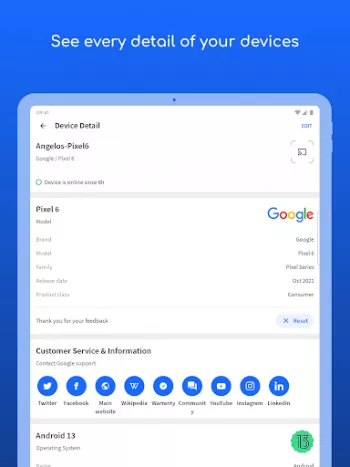
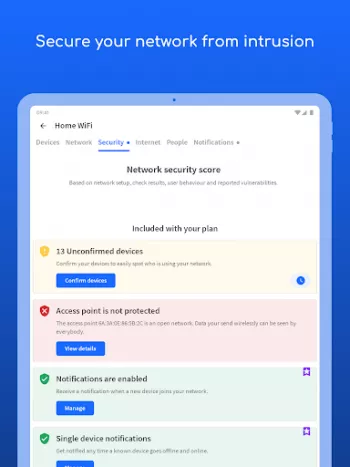





































A Google user
Used to like this app alot when it was more basic in its functionality/UI. Uninstalled because it just trying to do more than I would like, uses mo...
Denny Johannes
"Ping" and "find open ports" has stopped working. Power cycled phone, uninstalled and reinstalled app, nothing has changed. Update: the notice that...
A Google user
Update: my cell phone died (never happened before) I got it going and checked what happened and it shows Fing used it all. Thing is I didn't even o...
A Google user
I've used this app for years and have recommended it to my friends. But the latest update on April 8 2020 has introduced some bugs. It no longer co...
Steve Moran
Incredibly helpful tool Invaluable for diagnosing network issues on the fly or on location. A must have for any tech! Update: used to be helpful......