Apps Home

Understanding Remote Play Technology
Remote Play technology has revolutionized the way we interact and experience gaming, introducing a fluid form of connectivity that transcends the limitations of traditional console gaming tethered to the television set. At its core, Remote Play allows users to stream their gaming experiences from a console, such as the PlayStation 4 (PS4) or PlayStation 5 (PS5), to other devices, ensuring gaming on the go with minimal sacrifice in quality. By leveraging powerful streaming technology over a home network, players can transform any compatible device into a virtual Dualshock or Dualsense controller, enabling seamless gameplay without the need for a dedicated gaming monitor. The magic lies in the encoding and decoding processes, where the console sends a video feed to the connected device, which in turn sends control commands back to the console. This bidirectional flow creates an interactive ecosystem where latency is minimized, allowing for real-time control and responsiveness. An example of this fluidity can be found in the Android platforms, where users can effortlessly turn their smartphones and tablets into intricate gaming hubs. Users can enjoy a game of EA Sports FC 25 while reclining in a cafe or battling through levels of Call of Duty: Warzone from the convenience of a cozy bed. The intricacies of establishing such a connection are contingent upon several factors, such as network quality and device compatibility, ensuring that the experience remains as close to native console gaming as possible.
Setting Up Your Console for an Immersive Experience
Proper setup is paramount to unleashing the full potential of Remote Play and enjoying a seamless gaming experience that rivals traditional setups. For PS4 and PS5 users, the transition to Remote Play begins with ensuring their consoles are updated with the latest system software, a crucial step that addresses potential compatibility issues and unlocks the latest features provided by Sony. Once the console is updated, users must configure their home router to optimize the network for gaming traffic. Setting up port forwarding or utilizing Quality of Service (QoS) can enhance the streaming quality, minimizing latency and jitter, crucial for games requiring quick reflexes and precise movements. Connecting the console to a stable, high-speed Wi-Fi or using a wired Ethernet connection can further enhance the performance, ensuring consistent throughput and reducing the potential for streaming interruptions. Within the PlayStation Network (PSN), users should ensure their accounts are harmonized across devices, allowing multiple profiles to seamlessly access and share Remote Play functionalities. This personalization empowers families and individuals alike to enjoy their games based on personal preferences and schedules. The convenience of linking devices means gamers can seamlessly transition from intense sessions on their consoles to more relaxed experiences on their Android devices, allowing for fluid continuity in their gaming narratives.
Maximizing Compatibility for Diverse Devices
Compatibility plays a pivotal role in expanding the accessibility of Remote Play, allowing a wide array of devices to tap into the PlayStation ecosystem without constraints. The Remote Controller for PS showcases impressive versatility, supporting platforms that extend beyond high-end smartphones to more varied setups such as rooted devices and Android TVs. This accommodating approach not only increases the reach of Remote Play but also elevates the gaming experience by providing flexibility in how games are enjoyed. Users with older PS4 firmware versions, as early as 5.05, and the latest PS5 systems can integrate with the Remote Controller to relish their gaming endeavors. The application serves as a virtual bridge, where the capability to utilize different types of controllers further exemplifies its adaptability—whether through tactile touch screens, physical controllers, or even advanced Dualsense and Dualshock units. For big-screen aficionados, the compatibility with Android TV allows consoles to connect to larger displays, creating a more immersive experience that mirrors or even surpasses traditional living-room gaming setups. This fortitude in compatibility ensures users are not confined by the technology they own but are instead empowered through it, fostering a seamless amalgamation between the hardware's capabilities and the software's potential.
Implementing Secure and Efficient Connectivity
Ensuring secure and efficient connectivity is paramount in the Remote Play setup, where data transmission between devices necessitates robust protocols to safeguard user information while maintaining the integrity and performance of the gaming session. Network security should be a top priority, and users should regularly update router firmware to protect against vulnerabilities. Implementing strong WPA3 passwords and configuring firewall settings can act as deterrents against unauthorized access, preserving the confidentiality of user credentials and personal data. Efficient connectivity is equally vital for minimizing latency, where the proximity of devices to routers and the absence of bandwidth-heavy interruptions can lead to streamlined gameplay. Users should harness the strengths of 5GHz Wi-Fi bands where possible, taking advantage of the broader channels available to reduce adjacent channel interference and increase network stability for a flawless gaming experience. As connectivity forms the backbone of Remote Play technology, refining these network settings enables a resilient framework that integrates seamlessly with the remote-based commands sent by devices, guaranteeing smoother gameplay even in graphically intensive scenarios like those found in Black Myth: Wukong or Astro Bot adventures.
Expanding the Gaming Horizon with Remote Play
Remote Play opens a new horizon in the realm of gaming, transforming how players engage with their favorite titles and expanding the boundaries of traditional gaming environments. With the versatility offered by the Remote Controller for PS application, players are no longer confined to static locations; instead, they enjoy the freedom to game from virtually any setting that supports network access. As game developers continue to push the boundaries of what's possible in interactive entertainment, Remote Play complements these innovations by offering a complementary layer of flexibility and immersion. Thanks to accessible features such as on-screen controls and low-latency streaming, gamers can shift between intense tactical battles in Fortnite to explorative joyrides in Astro Bot with unparalleled ease. The freedom to game is further amplified by the capability to Download for Android, bridging the once insurmountable gap between traditional console gaming and the rapidly evolving mobile landscape. As a result, users can dive into their gaming universe wherever inspiration strikes, be it on a public commute or in the sanctuary of home comfort. The symbiosis between Remote Play and these revolutionary gaming titles extends the lifecycle of games, ensures greater participation and personalization, and caters to a diverse array of gaming aficionados seeking an amalgam of comfort, ease, and cutting-edge technology.
To enhance this gaming experience, users should explore options to Download for Android. This ensures they remain connected to their PlayStation console regardless of physical constraints, providing an agile and engaging gaming journey that echoes the dynamism of our modern digital age.
Share Your Opinion
Your Email Will Not Be Published.
All Rights Reserved © Apps Home 2025

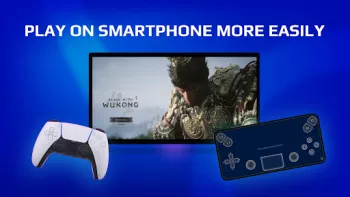




























Girl-Snowkat Costopoulos
Thank You so much the Answer Always The Same Sony.Homie.I Sound like a Broken Record.👍
Emilio Fernandez
dopest app works better then the ps remote play, can use my Xbox controller hooked up are blue tooth to phone
Quandale Dingle
I'm wondering if this app has a mic in the system. but overall good.
erwin yonathan
It doesn't allow me to use my regular controller unfortunately. otherwise it works well.
Rob Thomas Jr
Worked after a few tries. Set it up, got past the ads, signed into my Sony account, then it got a bit slow. Doesn't have decent collaboration with ...