Apps Home

Zoho Assist - Remote Desktop
Understanding Remote Support and Control Services
Remote support and control services have become quintessential in today's digital landscape, connecting individuals, businesses, and organizations with solutions to their technical problems with unprecedented ease and efficiency. At the core of these services is the ability to manage systems and troubleshoot issues remotely, an advancement bolstered by robust internet connectivity and sophisticated software solutions like Zoho Assist. These services provide a window into another computer or network from anywhere in the world, breaking geographical barriers and minimizing response times. The essence of remote support lies in its flexibility and adaptability, catering to businesses and individual users alike. For instance, it allows IT professionals to diagnose and resolve issues on an employee's computer from any distance, significantly reducing downtime and maintaining productivity. Furthermore, the provision of unattended access means systems can be configured and maintained outside business hours, optimizing time and resource allocation. Remote control services extend beyond mere troubleshooting; they facilitate comprehensive system management, offering features like file transfer, multiple monitor navigation, and even capturing screenshots for later analysis. These functionalities empower technicians to not only solve immediate problems but also to perform preventive maintenance, ensuring the sustained efficiency of remote systems. The technology integrates sophisticated encryption standards, such as AES 128-bit and 256-bit encryption, ensuring that remote sessions remain secure and data integrity is preserved. This is particularly crucial in an era where data breaches are increasingly common and can severely impact organizational reputation and financial stability. Hence, remote support and control services stand at the convergence of technological advancement and user-centric design, delivering powerful tools that simplify and enhance the digital experience.
The Role of Zoho Assist in Remote Technical Support
Zoho Assist emerges as a leader in the realm of remote technical support through its comprehensive suite of features tailored to meet diverse user needs. Its seamless integration across multiple platforms — including Android, iPhone, Windows, Linux, and Mac — exemplifies its versatility and accessibility. By allowing users to control and manage systems remotely, Zoho Assist significantly enhances technical support operations and customer service experiences. With a simple interface, the software enables technicians to initiate remote sessions effortlessly, facilitating real-time solutions for technical issues. The capability to invite customers to a session via a simple invitation link streamlines the connection process, ensuring that technical assistance can be provided instantly and with minimal disruption. This immediacy is further enhanced by the application's support for file transfers during sessions, permitting technicians to upload necessary files or updates directly onto the client's system without delays. Additionally, Zoho Assist stands out with its multiple monitor navigation feature, a critical asset for IT professionals dealing with complex configurations in contemporary multi-monitor setups. This level of control is complemented by the software's ability to take instant screenshots, which can be essential for diagnosing recurring issues or documenting support sessions for future reference. Furthermore, the software's robust security protocols align with industry standards, assuring users of a safe and private interaction environment. By utilizing such features, businesses can ensure optimal operational efficacy, reduce recurring technical problems, and build stronger customer relationships based on reliability and timely support.
Security Measures and Protocols in Remote Support Software
Security is paramount in remote support software, where sensitive data can be exposed to potential threats during remote sessions. Zoho Assist recognizes this critical priority and incorporates advanced security measures to safeguard information and maintain the confidentiality of all interactions. The backbone of this security protocol is the deployment of end-to-end encryption using AES-128 or AES-256 standards, which encrypts data in transit, making it nearly impossible for unauthorized parties to access or decipher. In addition to encryption, Zoho Assist implements stringent authentication processes, requiring users to verify their identity through secure means before gaining access to remote systems. This dual-layer protection ensures that only authorized personnel can initiate or participate in remote sessions. Beyond encryption and authentication, Zoho Assist also offers features such as IP filtering, which allows administrators to restrict access to the remote support system from specified geographical locations or network domains. This added layer of security minimizes the risk of unauthorized access from malicious regions. Furthermore, session audit logs are maintained meticulously, providing IT managers with detailed records of all remote interactions. These logs can be leveraged to monitor activities and identify any potentially suspicious behavior, thereby preempting security breaches. The combination of these rigorous security measures enables organizations to confidently integrate remote support into their IT operations, knowing that data integrity and confidentiality are stringently maintained. Thus, Zoho Assist not only facilitates efficient remote troubleshooting and system management but does so without compromising the security that users and businesses rely on.
Impacts and Benefits of Remote Support for Businesses
The implementation of remote support solutions like Zoho Assist presents numerous advantages for businesses, fundamentally transforming how technical support and system management are conducted. One of the most profound benefits is the substantial reduction in time and resources spent on resolving IT issues, as technicians can diagnose and address problems without the need for physical presence. This not only enhances the efficiency of IT departments but also minimizes downtime for employees, consequently sustaining productivity and reducing operational costs. The ability to access systems remotely also allows for proactive maintenance and updates, ensuring that software patches and critical updates are applied timely, mitigating the risk of vulnerabilities and ensuring systems remain secure and operational. Moreover, remote support enables businesses to extend their service offerings, providing support to clients from anywhere across the globe. This expansion of service areas can result in increased customer satisfaction as businesses are equipped to deliver timely and reliable support without geographical limitations. Zoho Assist also enables seamless file transfers and session recordings, which are invaluable for maintaining records and conducting comprehensive post-session analyses. This functionality ensures that customer interactions are documented, facilitating continuous improvement in service delivery. Additionally, by offloading IT support tasks through remote means, employees are freed to focus on core duties, leading to potential innovations and enhanced service delivery. As businesses increasingly rely on digital infrastructures, the integration of remote support services becomes a strategic asset, fostering a responsive, agile, and customer-centric organizational culture.
Utilizing Zoho Assist Across Different Platforms
One of the key strengths of Zoho Assist is its compatibility with a wide array of operating systems and devices, making it a versatile tool for remote support across different platforms. This wide-ranging compatibility allows businesses to support diverse technological environments, whether it's desktops, laptops, or mobile devices. For instance, technicians and users can leverage Zoho Assist on Android and iPhone devices, enabling them to manage remote sessions on-the-go. Similarly, desktop users can benefit from the software's seamless integration with Windows or Linux systems, ensuring that technical teams can operate within their native environments. For Mac users, Zoho Assist offers a robust solution that integrates smoothly with macOS's unique ecosystem and security features. By enabling such extensive cross-platform compatibility, Zoho Assist empowers IT service providers to extend their reach and support a broader range of end-user devices, thus maximizing their impact. This adaptability is further enhanced by functionalities like file transfer capabilities and multiple monitor navigation on various platforms, which offer comprehensive support and control. As organizations continue to diversify their technological ecosystems, the demand for tools that can unify these systems under a single support framework becomes increasingly important. Zoho Assist addresses this need by providing a unified platform that breaks down technological silos and promotes a more cohesive IT infrastructure, ultimately leading to superior service outcomes and customer satisfaction.
Share Your Opinion
Your Email Will Not Be Published.
All Rights Reserved © Apps Home 2025




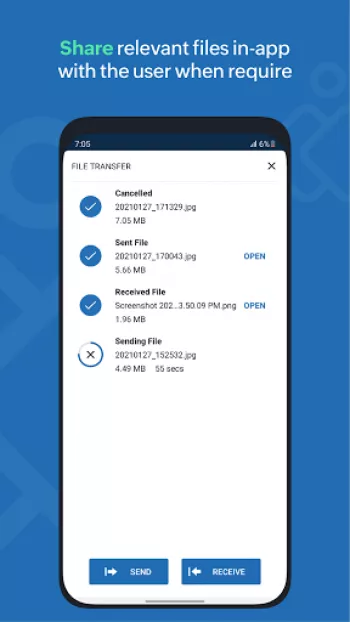



























A Google user
Used an alternative for years but the price was too expensive. Zoho have their pricing just right and the product is superb.
Andrew Wilson
Quick easy and precise in connectivity, communication and usability. Better than other RDP programs I have used before
Toni Toms
Absolutely amazing if it wasnt for this app I wouldn't of been able to sort my elderly nans phone out, she was unable to use her phone or even use ...
A Google user
Remoting a pc via an app takes a lot of zooming in and out. But in an emergency at least you can help or talk the client through what is going wron...
Jason Goodland
Love the app but after the recent update, I updated and it keeps popping up saying an update is available with an update button but no way to bypas...