Apps Home

Video to MP3 - Video to Audio
Understanding Video to Audio Conversion
Video to audio conversion is a process that transforms video files into audio-only formats. This has become an essential tool for many users who wish to extract soundtracks, dialogues, podcasts, or music from video content. The conversion process is typically accomplished using dedicated software or applications that isolate the audio layers from video file formats such as MP4, AVI, or MKV and save them in audio formats like MP3, WAV, or AAC. The primary reason for this transformation is the versatility and convenience of audio files, which require significantly less storage space compared to video files and can be played on a variety of devices, including smartphones, tablets, and music players. Furthermore, audio files are essential for users who are interested in creating ringtones, notification sounds, or simply listening to music or podcasts without the need for visual content. The technicality behind this involves decompression and codec reformatting, ensuring that audio is preserved in the highest quality while removing video data. Advances in technology have made it possible to retain a high bitrate during conversion, allowing users to maintain superior sound quality akin to that of the original video. It's crucial for converters to support various video and audio codecs to ensure compatibility with multiple formats, as seen with the support for FLV, WMV, OGG, and FLAC. As users demand more functionality, features like audio editing, such as cutting and merging sound clips, become significant in enhancing user experience and audio customization.
Features of a Powerful Video to MP3 Converter
A robust video to MP3 converter comes equipped with a wide range of features designed to cater to the diverse needs of users. Essential functionalities include not only the basic conversion of videos to audio but also additional tools that enhance the audio editing process. Users can benefit from batch processing, which allows for the simultaneous conversion of multiple video files, significantly saving time and effort. The ability to add fade-in and fade-out effects during conversion is another valuable feature, providing smoother transitions in audio tracks, which is especially beneficial when extracting parts of a larger video. Sound boosting capabilities are a must, allowing users to increase audio volume that may have been recorded at a low level. Furthermore, the ability to edit metadata such as title, artist, album, and genre tags helps maintain a well-organized audio library. Advanced converters also support a variety of output formats and bitrates, giving users control over the file size and quality according to their preferences. An integrated audio cutter and merger offer users the tools needed to craft personalized ringtones or combine multiple sound bites into a single track. Additionally, interface usability plays a crucial role, with straightforward navigation and minimalistic design ensuring the conversion process remains user-friendly. A comprehensive converter should support various input and output formats, offering compatibility with an array of devices, thus broadening usage across different platforms. By providing these extensive features, converters not only perform basic conversion tasks but also enhance the overall user experience by offering creative flexibility and practical functionality.
Technical Aspects of Conversion and Application Usability
Delving into the technical aspects of video to MP3 conversion reveals a complex interplay between codecs and compression algorithms. The conversion process initially involves decoding the video file using its original codec—be it H.264 for MP4, DivX for AVI, or another format—and then re-encoding the audio stream using a target codec such as MP3 or AAC. This compression and decompression phase are crucial, as it determines the quality and size of the final audio output. A proficient converter ensures minimal loss of audio quality by allowing users to specify the bitrate, which governs the quality and storage size of the resulting file. Converters that support bitrates ranging from 32kbps to 320kbps provide flexibility, enabling users to balance between pristine sound quality and efficient storage utilization. In terms of usability, application developers focus on creating intuitive interfaces with drag-and-drop features that ease the conversion process. Some converters also offer background processing, allowing users to multitask without disruption, and notify upon completion. Security is another consideration, particularly with online conversion tools, which must guarantee user privacy through encrypted data transmission. Together, these technical components and application usability features juxtapose to deliver a seamless, efficient, and reliable user experience when converting videos to MP3. Successful converters thus tread a fine line between technological intricacy and user-friendliness, ensuring reliable performance and compatibility with a range of audio playback devices.
The Role of a Converter in Modern Multimedia Usage
Video to MP3 converters have carved a significant niche in modern multimedia usage, reflecting a shift in how content is consumed in today's digital landscape. As multimedia content proliferates across platforms like YouTube, Vimeo, and social media, the ability to extract and listen to audio on-the-go has grown increasingly valuable. For instance, audio files serve as a practical solution for consumers looking to enjoy podcasts or music during commutes, workouts, or while performing other tasks that do not allow for video consumption. Converters empower users by enabling them to customize their multimedia experiences—by merging audio contents, creating personalized playlists, or even remixing tracks for creative expression. In professional settings, this conversion capability assists content creators, musicians, and podcast producers in streamlining their workflow as they extract, edit, and compile audio tracks efficiently. From audiobooks to educational content, the versatility of audio lies in its accessibility across multiple devices irrespective of bandwidth limitations or screen availability. Converters thus function as crucial tools that democratize content access, allowing users to mold multimedia content to suit their lifestyle best. Moreover, the importance of accessibility features, such as the ability to create text-to-speech audio files, cannot be overstated, providing important accommodations for visually impaired users. Collectively, these multifaceted uses underscore the significance of video to MP3 converters in augmenting the flexibility and reach of multimedia content in an age where convenience and accessibility reign supreme.
Where and How to Download the Best Video to MP3 Converters
The search for the best video to MP3 converter hinges on understanding the specific requirements and platforms on which they will be utilized. For Android users, one prominent choice is the app available via the Google Play Store that boasts fast and efficient conversion capabilities. This app supports a multitude of output formats and provides several audio editing tools, making it a comprehensive solution for users looking to convert and enhance audio files from videos. However, while some converters offer free basic features, premium versions may require a subscription for full access to advanced tools. For those reliant on iPhone or desktop environments such as Windows or Mac, other applications, including downloadable software and online converters, present viable alternatives. While online converters offer convenience as they don't require software installation, they might have limitations in terms of file size and privacy. Software for Windows and Mac typically allows more extensive features and processing power through download and installation. It's important for users to heed customer reviews and ratings to ensure the reliability and performance of prospective converters. Downloading from reputable sources is essential in avoiding malware or subpar performance. For easy accessibility across platforms, Android users can Download for Android, allowing them to execute seamless conversions with ease. Ultimately, finding the best video to MP3 converter boils down to balancing function, ease of use, and reliability to suit individual needs and device ecosystems.
Share Your Opinion
Your Email Will Not Be Published.
All Rights Reserved © Apps Home 2025

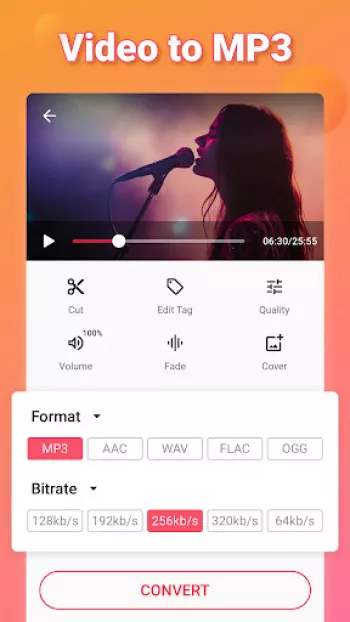






























Lemony Lemon
i actually really like this app, and i use it for whenever i wanna make edits or animations!!! i find it easy to use and its rlly fast too :333 its...
Cameron
This is actually perfect in every way and I purchased the full version immediately after trying. This finally let me rip videogame OST flawlessly. ...
Ray Nulod
-Some ads don't have an exit button. - Doesn't leave you in the last folder you were in after a conversion, very inconvenient and cumbersome. - You...
A Google user
This is the best app for everything. The only improve ment would be to add a way to put the numbers onto the begining and ending time counters manu...
mina
This app is literally so helpful. My music app wouldnt let me edit music files I already downloaded because "this file type is not supported" but n...