Apps Home

Privacy Concerns in the Modern Android Environment
In the digital age, privacy is a critical topic, especially when it comes to the expansive ecosystem of Android devices. Android, with its open-source nature, offers unprecedented customization and flexibility, but it also presents unique challenges concerning privacy. The very architecture that makes Android desirable for developers and users also opens myriad avenues for data collection and potential breaches. Modern Android devices are continuously collecting and sharing information, sometimes without the user's explicit consent or awareness. For instance, apps may access contacts, location data, and even your microphone and camera. Understanding these dynamics is crucial. Android applications often request permissions during installation, making it essential for users to critically evaluate these permissions. For those concerned about privacy, it is advisable to scrutinize app permissions periodically and deactivate those deemed unnecessary. While Android 11 and later versions have improved privacy controls with more granular permission settings and the introduction of one-time permissions, users must remain proactive. Moreover, privacy concerns are not limited to unauthorized data access by apps. The operating system itself, by default, engages in telemetry data collection to provide enhanced user experience and facilitate feature development by developers. Manufacturers such as Samsung or Xiaomi implement additional layers of software, which might have their own privacy policies and data handling practices. Consequently, users need robust tools to safeguard their data. The Google Play Store offers a variety of privacy-focused apps, from VPNs to ad blockers, to secure messengers. However, distinguishing between apps that genuinely protect privacy and those that exploit user trust can be daunting. Hence, there is an increasing demand for comprehensive privacy enhancement tools that seamlessly integrate with Android, providing users peace of mind. These tools need to address multiple privacy facets, from web browsing to social media interaction, and email communication to file storage, in one holistic approach.
The Role and Importance of Privacy Enhancement Tools
The importance of privacy enhancement tools cannot be overstated in today’s tech-driven landscape. These tools are essential in protecting sensitive user data from a wide array of cyber threats and unauthorized data collection practices. In the case of Android devices, privacy tools operate by limiting data access, encrypting communications, and mitigating the risk of data leaks. One core function of these tools is to provide VPN services that encrypt internet traffic, thereby protecting users from eavesdropping on unsecured networks, such as public Wi-Fi. Furthermore, some tools offer features like app lockers, which allow users to set additional passwords for launching specific apps, thus preventing unauthorized access. Beyond basic features, advanced tools employ artificial intelligence to detect suspicious app behavior, providing real-time alerts to safeguard user data. Despite Android making strides toward comprehensive privacy with every OS update, many users find built-in settings insufficient in addressing all their concerns. Privacy tools navigate these complexities by offering personalized solutions, allowing users to control permissions app-by-app. A notable example is the capability to mask the real IP address, concealing the user's physical location and minimizing the risk of targeted hacking attempts. Additionally, by allowing anonymous browsing, these tools safeguard against the tracking technologies employed by websites, advertisers, and third parties. However, beyond functionality, a crucial aspect of privacy tools lies in their usability. An intuitive interface is integral to ensuring that users, regardless of technical expertise, can access and navigate privacy features with ease. As privacy concerns continue to grow, so does the sophistication of privacy enhancement tools, evolving to counter emerging threats such as phishing attacks, intrusive ads, and complex malware designed to harvest data without user consent.
Case Study: Examining a Leading Privacy Tool for Android
To illustrate the effective use of privacy enhancement tools, let us consider a case study on a leading tool available for Android. This tool integrates diverse functionalities that cater to the nuanced privacy needs of Android users. At the core of its features is an encrypted VPN service that offers more than mere IP camouflage. It employs advanced encryption protocols to ensure that all internet communications are shielded from intruders. This particular tool also includes a privacy auditing feature, which conducts a thorough scan of the device to identify apps that are accessing sensitive permissions or data unnecessarily. Through this feature, users can swiftly audit and modify app permissions, allowing them to block access at their discretion. Another notable functionality is its anti-tracking capability, which prevents apps and websites from creating detailed user profiles based on internet activity. This could include the collection of browsing history, frequently visited sites, and search queries. Furthermore, the tool integrates seamlessly with existing Android security infrastructures, enhancing default settings and offering an additional layer of protection without requiring root access to the device. Its interface is user-friendly, enabling users to activate or deactivate features with a simple toggle. Through compliance with international privacy standards, such as GDPR, it reassures users of its commitment to data protection. This is complemented by its transparent privacy policy, which outlines its data handling practices in clear and concise language. Ultimately, this case study underscores the balancing act that effective privacy tools must achieve—offering robust protection without impinging on the user experience. By focusing on both functionality and ease of use, this tool effectively addresses the full spectrum of privacy threats that Android users face daily.
Implementing a Holistic Approach to Privacy on Android
Implementing a holistic approach to privacy on Android necessitates more than relying on a single tool; it requires an understanding of how various elements of the ecosystem interact with each other. Firstly, users should be diligent in updating their operating systems and applications regularly to benefit from the latest security patches and enhancements provided by developers. This foundational step can mitigate risks associated with outdated software vulnerabilities that threat actors could exploit. Furthermore, users must be proactive in managing app permissions. Beyond using privacy tools, they can manually review the permissions required by applications, revoking or adjusting them as necessary to ensure minimal risk. It’s also beneficial to employ secure communication practices, favoring encrypted messaging apps over traditional unprotected ones. Additionally, enabling two-factor authentication across apps and services adds an extra layer of security by combining passwords with another form of user verification. Leveraging secure cloud services that prioritize encryption and zero-knowledge policies for document and data storage further enhances privacy. Users should treat digital footprints carefully by regularly clearing browsing data and cookies to prevent data tracking and profiling. Embracing digital hygiene practices, such as using strong, unique passwords and avoiding public Wi-Fi for sensitive transactions, can significantly reduce privacy risks. A holistic approach also involves educational initiatives, allowing users to keep abreast of emerging privacy threats and best practices for mitigation. This informed digital citizenship can be fostered through the plethora of online resources, forums, and communities dedicated to cybersecurity and privacy discussions. By adopting this comprehensive strategy, users can navigate the Android platform with an increased sense of security and enjoy the multifaceted functionality it offers without undue concern for their privacy.
Practically Enhancing Privacy With Recommended Tools
Practically enhancing privacy on Android involves choosing the right tools and implementing them effectively. While many tools offer varying levels of protection, a few stand out for their comprehensive features and ease of use. For instance, users can opt for a top-rated app that combines VPN, firewall, and anti-tracker capabilities in one package. This ensures that irrespective of whether the user is browsing the internet, accessing an app, or conducting transactions, their data remains secure. A robust privacy tool must seamlessly integrate into the user's daily routines without causing disruptions or significant battery drain. Moreover, such tools often support multiple languages and provide geolocation services through their VPN networks, enabling access to region-restricted content without compromising security. During implementation, it’s crucial for users to precisely configure settings per their needs, enabling features such as automated Wi-Fi protection, which automatically activates the VPN upon connecting to new networks. Additionally, tools that offer frequent updates and responsive customer support can greatly enhance user trust and reliability. Users are encouraged to explore the features of recommended tools available on platforms like the Google Play Store, ensuring they align with personal privacy goals. While privacy tools offer significant protection levels, the ultimate responsibility rests with users to remain vigilant about their digital behaviors. For Android users, downloading these tools is a straightforward process, and the journey begins with selecting a tool that best suits one's privacy priorities. For a practical start on enhancing privacy, you can Download for Android, empowering yourself with the necessary resources to protect your digital presence effectively and comprehensively.
Share Your Opinion
Your Email Will Not Be Published.
All Rights Reserved © Apps Home 2025

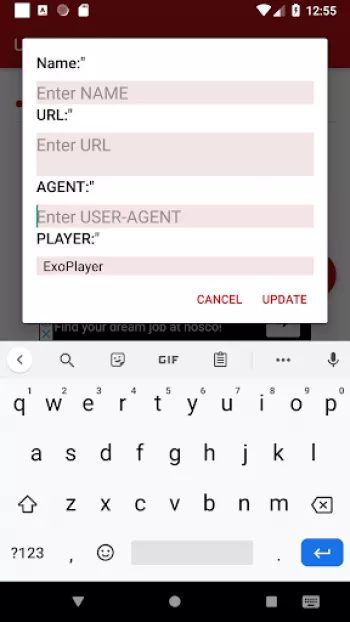
























Eng_sheref2008 @yahoo.com
after last update some program not woking for example Ostora
Hussein Hany
very good application
A Google user
Very convenient for people who have old youtube video player on google chrome! But please fix the bug where the current video randomly pauses at an...
Lana Hossam
I is very good l can find what l want bub why cloud l watch the same ad 2 times or more and the app has some glitches but it was amazing plz repair...
Mode Moo112
the only bad things there is no subtitle in other language