Apps Home

Enhancing Your Smart Experience on Android
In the growing landscape of smart devices, enhancing user experience is crucial. Users seek smarter solutions to simplify their interactions and automate tasks, allowing for a more seamless experience. One promising avenue is improving the smart experience on Android devices through sophisticated apps and plugins.
Understanding AutoWear: A Tasker Plugin for Wear OS
AutoWear is a powerful plugin designed to integrate with Tasker, a popular automation app. By utilizing AutoWear, users can automate and optimize their Wear OS devices in unprecedented ways. This plugin requires the Tasker app, which can be downloaded here. It's important to note that AutoWear is specifically designed for Wear OS devices and will not function on other smartwatch platforms.
Features for an Enhanced Experience
AutoWear offers a multitude of features aimed at providing a smarter, more efficient experience on Android devices. Users can create customized interactive screens and notifications, making their devices more proactive and responsive to their needs. This includes floating icons that remain accessible, irrespective of the active application, enhancing multitasking abilities.
The plugin also supports Wear OS complications, enabling users to embed useful information directly onto their watch faces. This feature seamlessly integrates Tasker automation into a user's daily workflow.
Control and Automation Capabilities
One of the core strengths of AutoWear is its ability to control and automate various elements of a device. This includes adjusting settings, launching apps, monitoring health metrics like heart rate and step count, and checking the battery level. Further automation is possible by simulating user interactions through the watch's accessibility service, although this only caters to user-defined automation without sharing users' data.
Interacting Between Phone and Watch
AutoWear's strengths extend to facilitating interactions between a smartphone and a Wear OS watch. For instance, users can automate phone functionalities based on watch events, such as connecting to a power source or toggling the screen status. Such automation helps in minimizing manual intervention, making the user experience fluid and intuitive.
Trying AutoWear and Compatibility Considerations
Users interested in exploring AutoWear can take advantage of a seven-day free trial. It's essential to sign in to Google+ to enable the trial, ensuring that the trial date is stored securely on Google's servers. Privacy-conscious users can opt for private sharing settings when doing so.
AutoWear's functionality might be limited by specific device constraints. For example, users of the Sony Smartwatch 3 on Android 5.0 may experience battery drain issues and feature limitations, such as non-functional shake features, unless they update to Android 5.1. Similarly, Huawei watch users need to ensure their devices are updated to prevent features like shake detection from failing.
Enhancing Device Intelligence
In conclusion, embracing tools like AutoWear is a promising way to make Android devices smarter. By shaping a device's environment through automation and enhanced control, users can redefine their interaction with technology. Leveraging these innovations not only saves time but also opens up new possibilities for how smart devices can contribute to daily life.
Download the Apps
For those looking to enhance their smart experience across various platforms, the respective apps can be downloaded using the following links:
With technologies like AutoWear, the future of Android user experience looks bright, promising more personalized, efficient, and intelligent interactions.
شاركنا رأيك
بريدك الالكتروني لن يتم نشره.
All Rights Reserved © Apps Home 2025












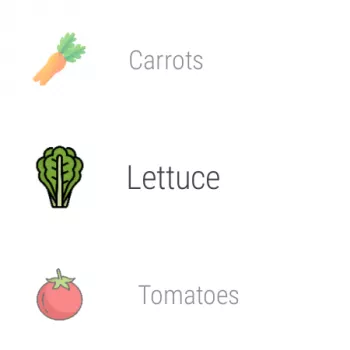
























Gavin Johnston
Beyond amazing. I had a watch that just kinda sat on my wrist, not doing too much. With Autowear, I can do loads of things, like take my BPM and se...
Adrian Esanu
Tasker and its plugins - maybe one of the best investment you can do. It worths the money if you understant the working principle. It took some tim...
Luke Lo Presti
I've been using AutoWear to creat custom complications on my Galaxy Watch 4 with persistent notification data from my phone along with Tasker and A...
MusicAlley Inc
Could use more conditions and triggers for automation. That said it is a one-of-a-kind app and has the potential to save battery. I am using it to ...
GTB7979
I loved the description, lol. I actually watched the video. I find tasker way to confusing. I've had root for a solid 4 years now, I even bought ta...