Apps Home

Introduction to GitHub
GitHub is a web-based platform that provides version control using Git. It is used primarily for computer code and facilitates collaboration, enabling multiple people to work on projects together. GitHub is used by developers to store and manage their code, track changes in their projects, and collaborate with others. In addition to code hosting, GitHub offers capabilities such as bug tracking, feature requests, task management, project wikis, and more. It's a crucial tool in modern software development.
Features of GitHub
GitHub provides various features that help developers manage their projects efficiently:
- Repositories: Projects are stored in repositories, which can be public or private. Repositories serve as storage locations for project files and version history.
- Branches: Developers can create separate branches to manage changes and new features without affecting the main codebase.
- Pull Requests: This feature allows developers to propose changes to the codebase which can be reviewed and approved before merging.
- Issues and Bug Tracking: GitHub allows users to track issues or bugs, assign them to team members, and organize them with labels and milestones.
- Integrations: GitHub supports integration with a variety of tools including CI/CD services, IDEs, and productivity tools.
- GitHub Actions: A feature for CI/CD that automates the software workflow directly in the repository.
GitHub for Android
The Android version of GitHub is designed to accommodate developers who are on the go. It allows them to stay productive without being tied to a desktop. Some of the functionalities available on the Android app are similar to the desktop version. The benefits of using the Android app include:
- Browsing the latest notifications to stay updated on project progress.
- Interacting with issues by reading, reacting, and replying directly from the phone.
- Reviewing and merging pull requests conveniently.
- Organizing issues with various management tools like labels and assignees.
- Viewing and browsing code and files easily.
To download the GitHub app for Android, visit this link.
Collaborative Development with GitHub
A key strength of GitHub is its ability to enable collaborative development. Developers around the world can contribute to the same project with a structured workflow, ensuring that all contributions are reviewed and reconciled. The pull request model allows for in-depth evaluation of changes before they're merged into the main codebase, ensuring high-quality and error-free code.
Using GitHub for Project Management
Beyond code hosting, GitHub is a powerful tool for project management:
- Project Boards: Allow you to organize work and prioritize tasks using a visual board.
- Milestones: Help in tracking issues and pull requests associated with a particular goal or timeframe.
- Labels: Enable categorizing of tasks and issues for better organization.
GitHub Community and Open Source
GitHub hosts one of the most vibrant coding communities globally, with millions of developers sharing and collaborating on code. Public repositories encourage open-source contributions, allowing anyone to collaborate, learn, and improve their coding skills by engaging with a broad community.
Conclusion
GitHub is an indispensable tool for modern developers, facilitating not only source control but also project management and collaborative development. With its wide range of features and robust community support, GitHub continues to be a leader in the realm of software development platforms.
شاركنا رأيك
بريدك الالكتروني لن يتم نشره.
All Rights Reserved © Apps Home 2025

















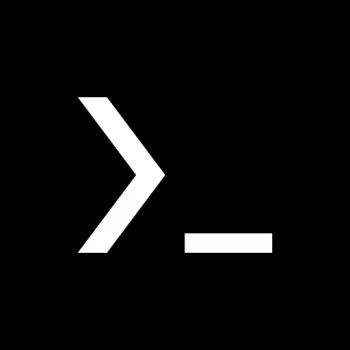













Andrew Chambers
Amazing how much work I am able to complete using this app. This is a must have for any web developer. It seems to me that bed reviews of this app ...
A Google user
The app makes it much easier to see notifications, repositories, code and a lot more on mobile. Currently, as the app was just released, it still l...
Mike Loux
Pretty good for a first stab. Feature rich, but the UI isn't always very intuitive, and there are some gaping holes. For example, you can review an...
Josh Currier
The app is overall well laid out and easy to navigate, however, the code viewer needs some minor refactoring. When navigating code in portrait mode...
Frank Dana (FeRD)
With the quoted reply bug fixed, the app isn't half bad. There are still some quirks (edits to Issue/PR metadata not applying unless you remember t...